(This item works with both Male and Female avies)
The Soda Can remains hidden until activated. Type in "Drink" to enjoy a beverage slowly. Or type in "Chug" to hammer one down.
Either way, you're avie ends their drink with the ever classy "Can Smash on the Forehead". And do they recycle the can? Heck no! Recycling's for Hippies! Instead your avie chucks the can like a REAL MAN, because littering is COOL!
PLEASE NOTE: This item will conflict with any item that uses Channel 21 in the avie's body. Very few items use this channel, but if they do and you use this, it will either won't appear, or the other item will disappear. So please -> Use TRY IT before you BUY IT! There will be NO REFUNDS if doesn't work with your existing outfit.
Don't like Purple Cola? Wish your avie made Gulge-Gulge sounds? Well then DERIVE IT! Why do you think it's called DERIVE-A-Can? Make your own version, and even sell it the catalog for a small markup over my original, and you can keep the extra profits for yourself! You can express yourself AND earn credits at the same time. How's that for a sweet deal? You'll need a full account on IMVU, as well as a copy of Previewer. You can find out more about Deriving on the IMVU's Education Center. Below are the templates you'll need to get started:
This is the texture used for the Body of the Can. Alter this to make small changes to the look of the can, like replacing the logo or changing the color:
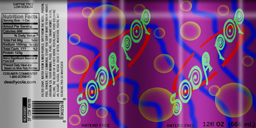
This is the Wireframe layout for the Body of the Can. It shows you exactly how each pixel attaches to the model's Body. Use this to create a completely new Can texture from scratch::
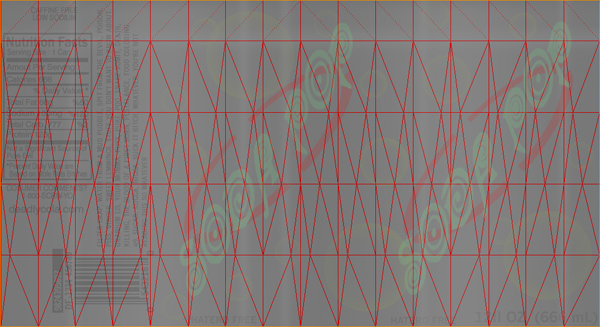
This is the texture used for the Parts of the Can, like the top and bottom: :
This is the Wireframe for the Parts of the Can: :
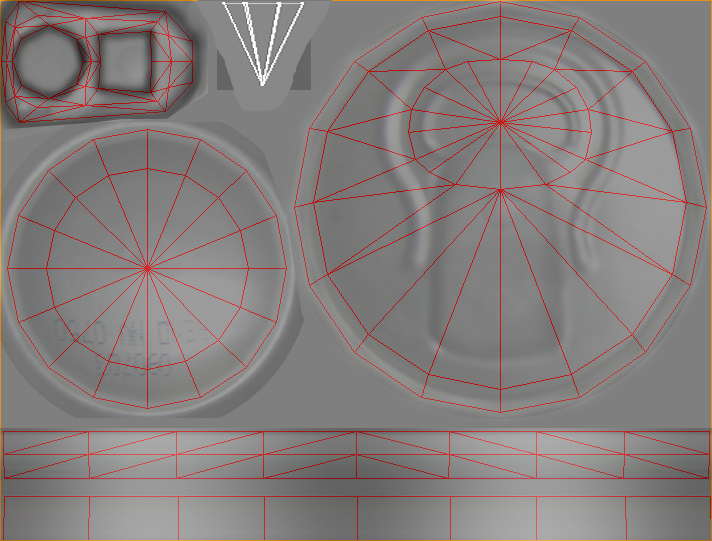
To add sound, I highly recommend you download and use Audacity. It's a free sound editing tool that can export out OGG sound files. OGG sound files compress down to less then 1/10th the file size of WAV files. SO USE OGG FILES!!! You can download it here:
http://audacity.sourceforge.net/