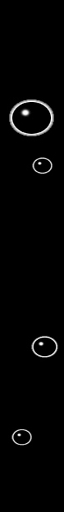
You know something you never see in underwater scenes? A group of people calmly standing on the ground! Never be caught flatfooted in your underwater wonderland again with the Group Swimmer! This group furniture item places 6 columns of bubbles to mark each standing location. Once you click on the top of the bubbles, your avie is sent flying around in one of 6 different swim animations, which randomly change and loop. The bottom of the bubble column acts as a standing spot. The Swim Spot is also available in a single person version called the Swim Spot. Check out my other underwater items to fill out your underwater paradise:
Shark Furniture
Swim Fins -Male
Swim Fins -Female
Snorkel Set -Womens v1
Snorkel Set -Mens v1a
Like all Furniture items, you can use the Furniture Controls to copy, move, and rotate the Group Swimmer as much as you desire. Once you own one, you can use it as many times as you like, in every room you own, and place as many copies as you see fit. You can not place furniture items in a room you do not own. I would suggest avoiding using the Scale feature though, as not only will it make the column of bubbles bigger, but also make the avie HUGE as well...although this could be amusing! Also the bubbles might become hard to see in very bright scenes, and completely invisible in white ones.
There's not much you can change on this object, just the bubbles and some command scripting, but if you wish to make your own version you can! You'll need a full account on IMVU, as well as a copy of Previewer. You can find out more about Deriving on the IMVU's Education Center. Below is the template you'll need to get started (Right Click and Save As to your computer):
This is the Additive texture for the Bubbles. An Additive texture is an image that is glowing, and is brighter, and more solid, the lighter each pixel is. If you wish to colorize or change the detail of the Bubbles, make sure your new image is very bright or your Bubbles will be barely visible. You can not, for instance, have a Black Bubbles using an Additive texture. It would become invisible. To make a black Bubbles, you'd have to create a matching Opacity layer for your new black Bubbles texture and change the Blending Mode to Composite:
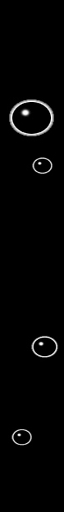
It is possible to remove animations you don't like, have the animations play in a specific order, and even change the bottom stand-spot to do it's own animation. You'll have visit the IMVU's Education Center to find out more, as well as experiment on your own. These changes are only recommended for advanced Derivers, as they can be very technical. For less advanced Derivers, I'd suggest sticking to texture editing.
