

Need to rock around the clock tonight? Make sure you have a Jukebox! Based on the classic Wurlitzer jukebox you might have seen in a 50's diner, or on the old TV Show "Happy Days", this gaudy music box should have people swing dancing and shoe hopping like maniacs! It includes a record playing animation and an animated pastel light-bar (for actual music, use IMVU's music player). If the room is dark enough, the Jukebox even includes accurately glowing elements for realistic atmospherics. The only things it won't provide are milkshakes, hamburgers, and switchblade fights.
Like all Furniture items, you can use the Furniture Controls to copy, move, scale, and rotate the Jukebox as much as you desire. Once you own one, you can use it as many times as you like, in every room you own, and place as many copies as you see fit, as well as scale and rotate it to suit your needs. To play actual music, you'll need to use IMVU's music player. You can not place furniture items in rooms you do not own.
Don't care for that rainbow color bar? Want a version with Gothic angels and demons carved into it? Or how about adding a Flash radio so it actually makes MUSIC?! Well then, buddy, start Deriving! Make your own version, and even sell it the catalog for a small markup over my original, and keep the extra profits for yourself! You can express yourself AND earn credits at the same time. How's that for a sweet deal? You'll need a full account on IMVU, as well as a copy of Previewer. You can find out more about Deriving on the IMVU's Education Center. Below is the template you'll need to get started (Right Click and Save As to your computer):
To use Flash with this product, please derive from the Flash Jukebox version. I don't believe you can use Flash without that version's support(provided thanks to Notorious). For details on how to use the Flash component of that version, please contact Notorious directly.
This is the Texture map used for the Jukebox. This covers the glowing and non-glowing parts, which aren't transparent or animated. It's used in two materials, so apply it to both if you change it. You can use this to make simple changes, like altering color:

This is the Wireframe Template for Jukebox. This shows you exactly how the Texture map lays over the model. You'll need in order to make a new Texture map from scratch:
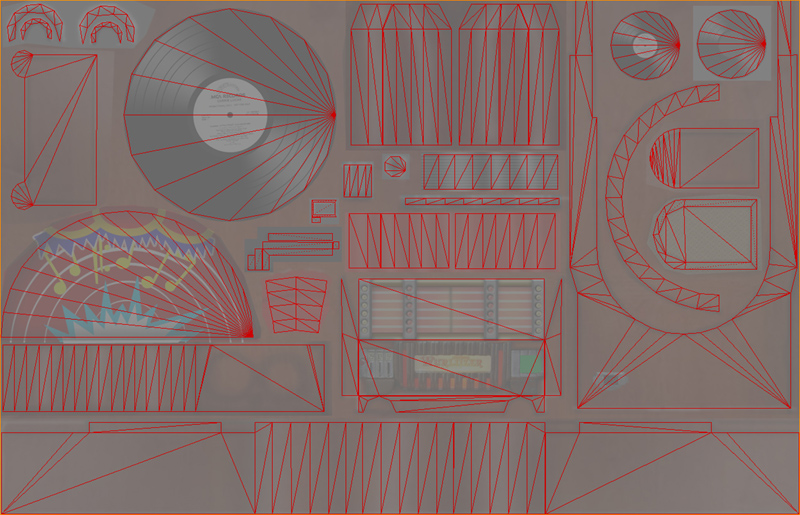
This is the Texture for the Jukebox's Transparent Parts. When used with the Opacity map, this creates all of the masked parts, as well as the glass faintly seen in front of the record playing parts:
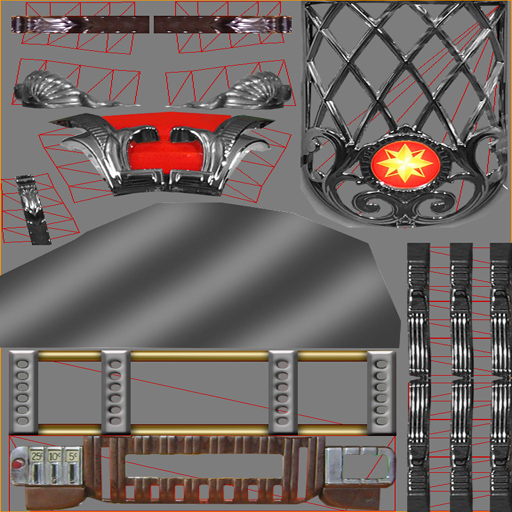
This is the Opacity image for the Transparent Parts. An Opacity image is like a Black and White silhouette, which tells the computer which parts of the image should be visible, and which should not. Basically, the darker the image becomes, the less of the model is visible. You'll notice that a very dark gray is used for the glass section, which is why the glass is so faint:

This is the Wireframe Template for Transparent Parts. This is VERY important for reshaping these parts using both their Texture and Opacity images. It will show you the borders your work needs to stay within:
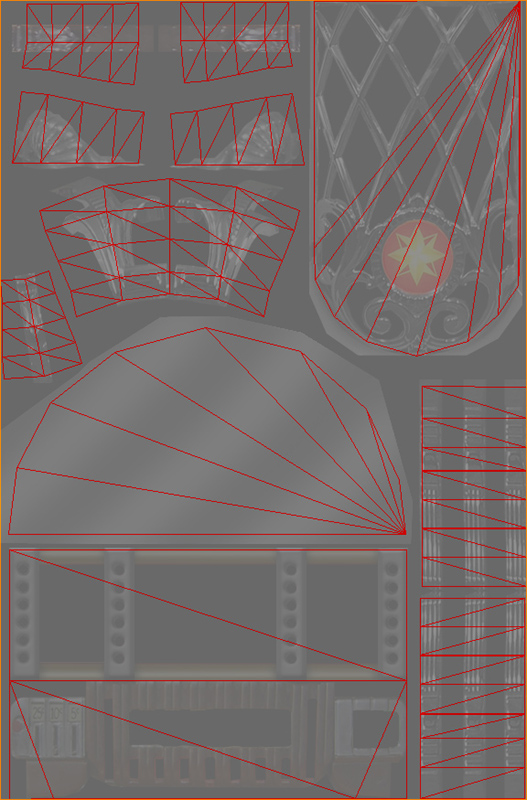
This is the Texture for the Glow Bar. Change this to change the color and effects of the glowing light around the Jukebox's edges. This Texture is setup be automatically scrolling, so make certain the top and bottom match, or a nasty little seem will appear as it moves around the Jukebox's outer edges. Also, any changes to the red line in the middle with likewise scroll across the entire outer edge and middle bit:
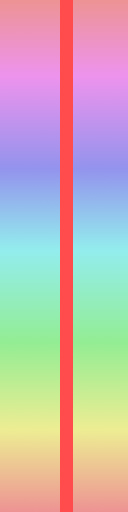
To add sound, I highly recommend you download and use Audacity. It's a free sound editing tool that can export out OGG sound files. OGG sound files compress down to less then 1/10th the file size of WAV files. SO USE OGG FILES!!! You can download it here:
http://audacity.sourceforge.net/
