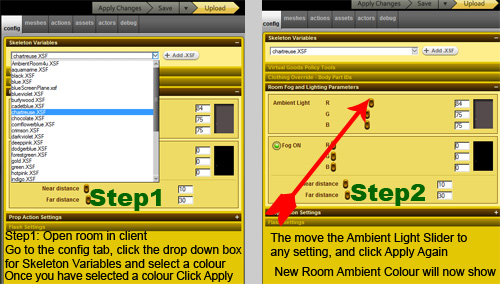
Ambient Particle Room Mesh
This is a simple room, designed for taking pictures in, but can be used for any purpose.
Has a green light and glowing particle star effect
Developers can choose from 32 different colours I have inbuilt for the ambient light.
Developer Information
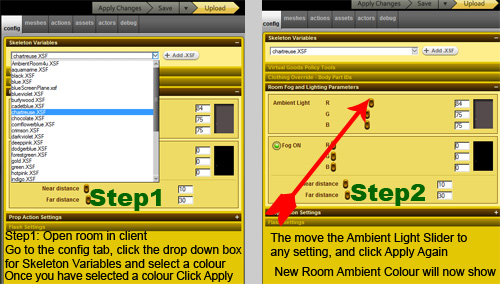
Developers this Ambient Room is made for easy deriving.
To change the ambient light, open the room in the client, and navigate to the config tab
At the top is the Skeleton Variables section with a drop down arrow beside it.
Click that download arrow and you will see the different colours I have pre-configured.
Select the colour you want, then click apply
Then, move any of the ambient light sliders to a new position, until the Apply Changes button his highlighted again
Click Apply once move, and the new colour light you choose will show.
Ambient light only works in darker rooms.