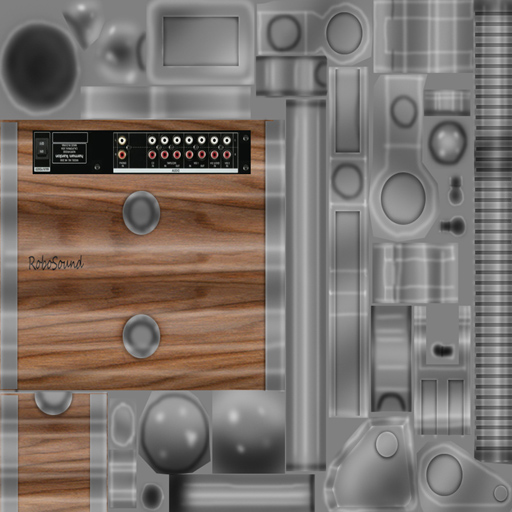
Sure, sure, you like your Vinyl, your retro 8-Bit games, but how about your robots? Go future-retro with the only robot to feature wood paneling, the Skinny Bot. Straight from 1999, this funky little machine replaces your whole body with a tasty little dance machine, ready for any disco on this planet, or any other! Get your groove on with full articulated joints and a very expressive face that will let everybody know that you're "Feel'n" the music. With a Funky Machine this funkadelic, you might have to get a medical degree... because they'll be calling you Doctor Funkenstien!
PLEASE NOTE: Despite it's category listing, Male Head, this item is for Men *AND* Women! It can be used by either gender with no issues. This item replaces all avie body parts though, so it's NOT compatible with most shirts, pants, gloves, shoes, hats, hair, or any skintones. Items that don't replace body parts, like certain shirts and shoes, might work but could look strange. The Skinny Bot isthinner then an IMVU avie, but also has larger hands and feet. Please use TRY IT before you BUY IT to ensure it works with your chosen outfit! There will be NO REFUNDS if it doesn't work with your existing outfit or body type.
Don't care for the wood paneling? Prefer a golden bot over silver? Think all robots should be black? And how about Sound FX?! Well then, buddy, start Deriving! Make your own version, and even sell it the catalog for a small markup over my original, and keep the extra profits for yourself! You can express yourself AND earn credits at the same time. How's that for a sweet deal? You'll need a full account on IMVU, as well as a copy of Previewer. You can find out more about Deriving on the IMVU's Education Center. Below is the template you'll need to get started (Right Click and Save As to your computer):
This is the Texture map used on the Body of the Skinny Bot. Use this for simple changes, like color:
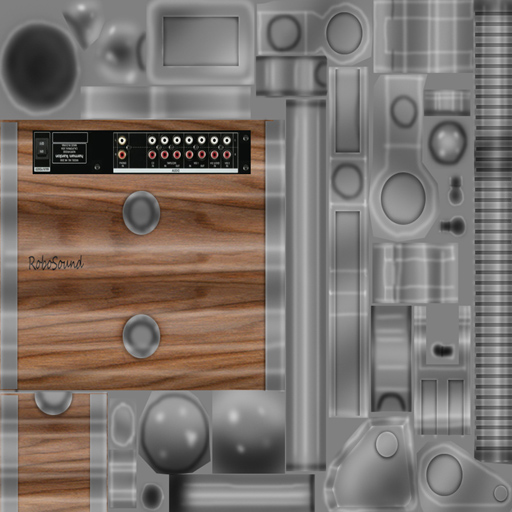
This is a "Grey" template for the Body of the Skinny Bot. It contains only shading and basic detail. Use this if you wish to change a great deal of the Skinny Bot's patterns and detail, but still retain all of the basic shading work:
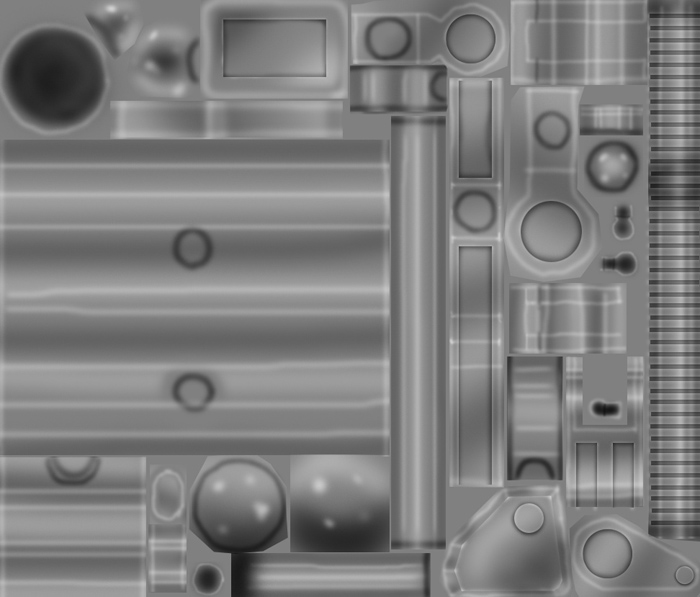
This is the Wireframe Template for the Body of the Skinny Bot. This shows you exactly how the Texture map adheres to the structure of the model. You'll need this if you want to create a completely new Texture map from scratch:
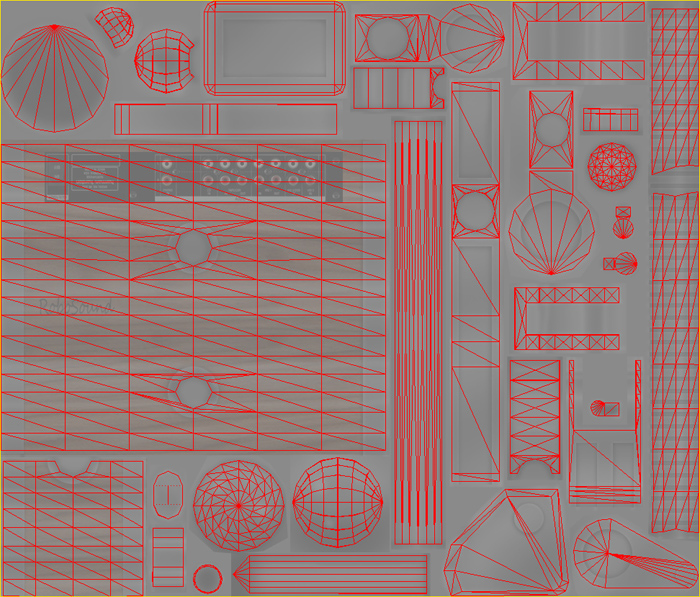
This is the Texture map for the Head of the Skinny Bot. The Eyes and Mouth are seperate masked elements:
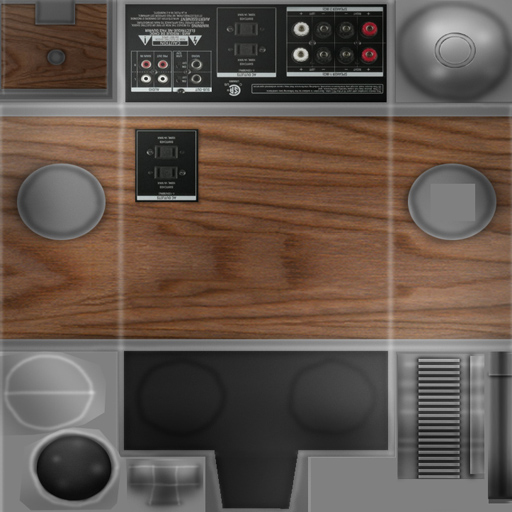
This is the Grey template for the Head:
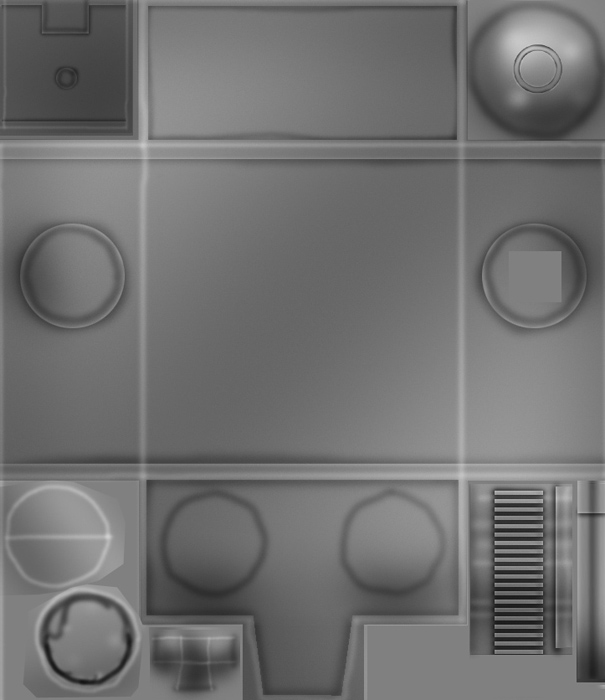
This is the Wireframe for the Head:
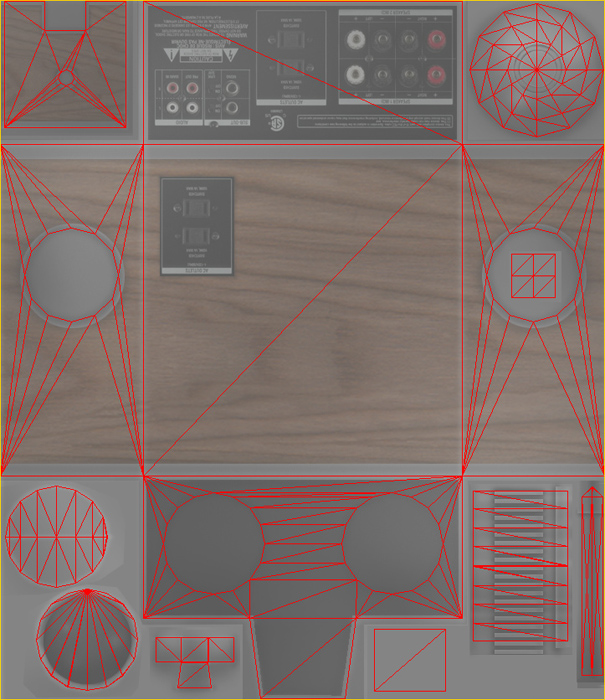
This is the Texture for the Eyes. Both Eyes use this same image. For this example, I used a simple, tiny green image, but you could do much more with this. You can make much larger images, and with an Opacity layer to mask it, turn these simple pixel eyes into human eyes, cartoon eyes, or any one of a hundred different things. Just imagine dollar signs, or hearts, maybe even something demonic. There is alot of possibilities here, so please don't feel limited by my simple example. The image size limit is 512x512:

This is the Texture for the Mouth. This image is devided evenly in half in the middle, and is masked with an Opacity layer, just like the Eyes. You could make this mouth human or cartoonish, evil or goofy. The image size limit is 512x512, so don't feel constrained by my example size:

Both the Eyes and Mouth contain an Opacity layer, but I have no included it here because both are solid white. An Opacity image is like a Black and White silhouette, which tells the computer which parts of the image should be visible, and which should not. Basically, the darker the image becomes, the less of the model is visible. You can use gray to make things glass-like, but due to errors in IMVU's handing of transparency, you might see other strange graphic glitches. It's best to stick to solid white and black. Use the Opacity layer to customize the shape to the eyes and mouth. There is alot possible, so please give it a try.
If you wish to add sound, I highly recommend you download and use Audacity. It's a free sound editing tool that can export out OGG sound files. OGG sound files compress down to less then 1/10th the file size of WAV files. SO USE OGG FILES!!! You can download it here:
http://audacity.sourceforge.net/
Also avoid looping sounds, as they tend to get annoying to listen to very quickly. Try to keep your volume levels low as well, as IMVU tends to over-amplify all audio playback to near ear-bleeding levels.
