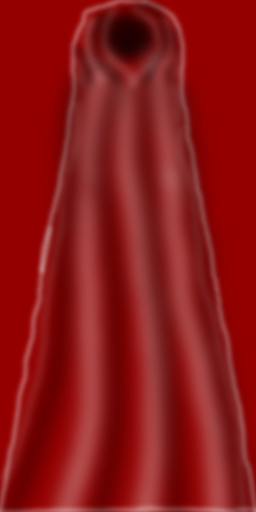
This is the Texture map for the Cape. Use this to make simple changes, like altering color:
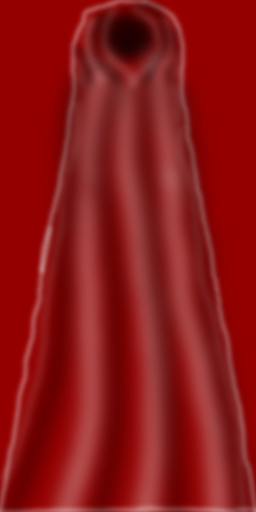
This is the Opacity layer. An Opacity layer is a Black and White silhouette, matching the layout of the Texture map, and it determines how much of a model is visible, transparent, or completely invisible. White is Solid, gray is Transparent, and Black disappears entirely. If you wish to change the visibility of each bubble, you'll need to reference the Wireframe template below in order to plan out your work:
This is the Wireframe layout for the Cape. This shows you exactly how the Texture map attaches to the model. You'll need this if you want to make a completely new Texture map or Opacity layer:
This is a "Gray" template. This image contains just the shading, without any additional detail or color. It's made so as to allow you to easily color and add logos to your version. In your art program, make a simple image the same size as the cape with your logo and details in the right position. The add this image as another layer on top using a layer option like "Overlay", or something else that retains the shading of this image without covering up your artwork. Your image will instantly have all of the nice shadows and highlights of my original:
To add sound, I highly recommend you download and use Audacity. It's a free sound editing tool that can export out OGG sound files. OGG sound files compress down to less then 1/10th the file size of WAV files. SO USE OGG FILES!!! You can download it here:
http://audacity.sourceforge.net/
Please keep your sound volume levels within acceptable limits. DON'T MAKE YOUR SOUND AS LOUD AS POSSIBLE!!! Loud sounds will annoy other users, and reduce your sales. Also avoid using Looping sounds, as IMVU has no controls to stop Looping sounds once they start playing.