
(This item is part of the Halloween Jack Bundle, Click here to see)
Dark. Mysterious. Windy! People will say all these things and more when you're wearing the Wild Cowl. This Superhero, or Supervillian, accessory is just what you need to appear powerful and dangerous. It's waving folds and menacing appearance should have your enemies trembling and potential love interests weak at the knees. Pair the Wild Cowl up with the other items in my Halloween set for the ultimate badboy/badgirl look!
PLEASE NOTE: This item is found under Female items, but is fully usable by both genders. It won't work well with most hair or head accessories. For best appearance, use with a bald hairdo (This is my SUPER Cheap one here: Cheap Bald Head for Men ). I would also suggest a black skin color to make the face and neck blend in with the Cowl. In all cases, please use TRY IT before you BUY IT! There will be NO REFUNDS if it doesn't work with your existing outfit or body type.

Prefer black cloth? Golden trim? More worn edges? Less worn? A mask the resembles Peewee Herman??! Well then, buddy, start Deriving! Make your own version, and even sell it the catalog for a small markup over my original, and keep the extra profits for yourself! You can express yourself AND earn credits at the same time. How's that for a sweet deal? You'll need a full account on IMVU, as well as a copy of Previewer. You can find out more about Deriving on the IMVU's Education Center. Below is the template you'll need to get started (Right Click and Save As to your computer):
This is the actual Texture map used on the Body of the Cowl. Use this to make simple changes, like Color:
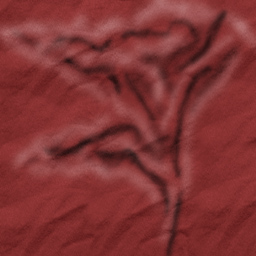
This is the Wireframe Template of Body of the Cowl. This shows you exactly how the Texture map adheres to the structure of the model. You'll need this if you want to create a completely new Texture map:
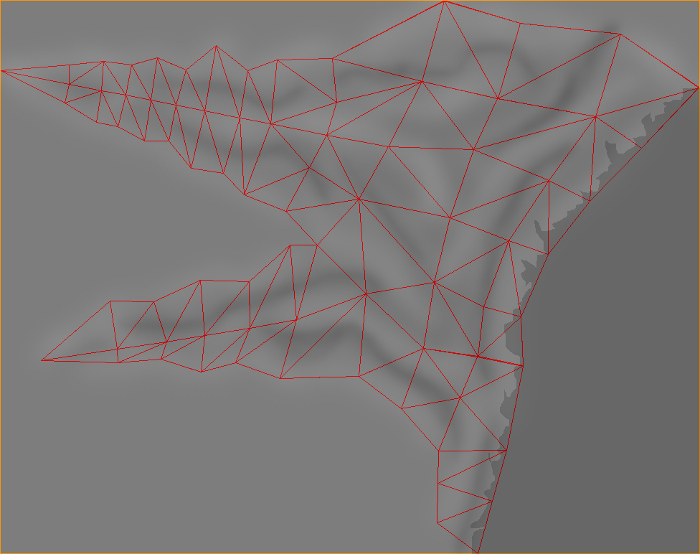
This is the actual Texture map used on the Mask:

This is the Opacity layer for the Mask. An Opacity image is like a Black and White silhouette, which tells the computer which parts of the image should be visible, and which should not. Basically, the darker the image becomes, the less of the model is visible. You can use gray to make things glass-like, but due to errors in IMVU's handing of transparency, you might see other strange graphic glitches. It's best to stick to solid white and black:

This is the Wireframe Template of Mask:
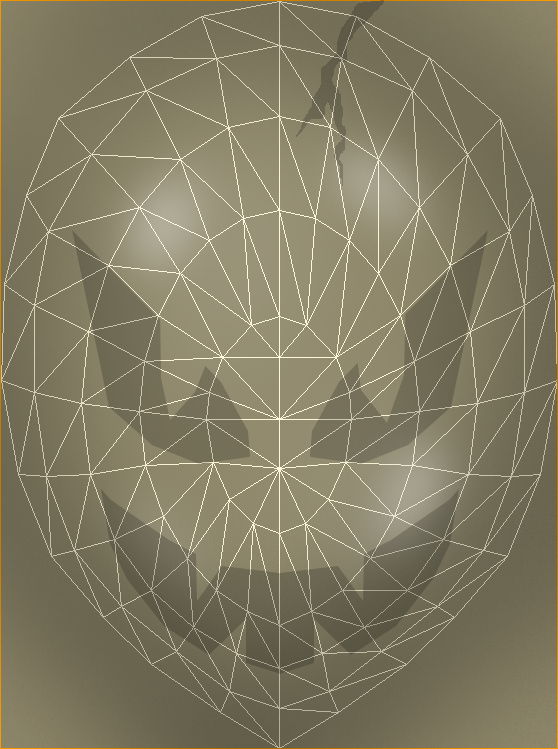
This item shouldn't need sound, but to add sound, I highly recommend you download and use Audacity. It's a free sound editing tool that can export out OGG sound files. OGG sound files compress down to less then 1/10th the file size of WAV files. SO USE OGG FILES!!! You can download it here:
http://audacity.sourceforge.net/
Also avoid looping sounds, as they tend to get annoying to listen to very quickly. Try to keep your volume levels low as well, as IMVU tends to over-amplify all audio playback to near ear-bleeding levels.
