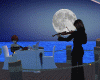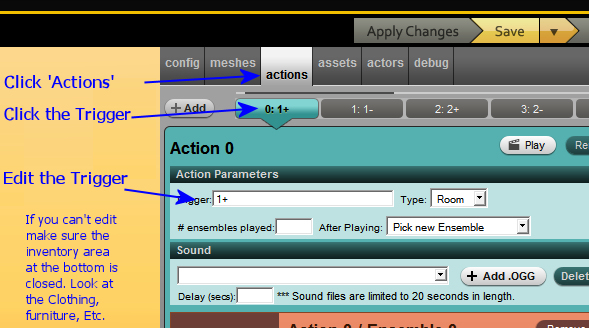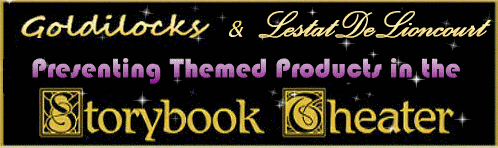|
Creator's Notes & Tips:
Graphics!!!
I have used small sized graphics for LOW Kb to help reduce overall client crashing.
This also leaves you plenty of Kb upload roon to add your artwork and still have a
light Kb weight product.
Please note, if your color combinations are not working, adjust the Vertex On or Off as needed.
You can also adjust the "Self Illumination". Experiment with these settings on the Material Tabl.
You may use any size graphic you wish. If you need more detail use a Larger Graphic 256x256 or 512x256, etc.
This project may use Mapped (below) and / or Standard graphics in a 128x128, 256x256 and up.
Look closely at my textures in the Create Mode to get an idea
Some textures are 'standard' except for any UV Mapped as in the given maps below.
Change as many textures as you want.
Can you use my textures on any of my products? YES!
Can you use my textures on other people's products? No.
Texture Materials:
Please look closely in the Create Mode at the Materials Listing.
There you will see tiny thumbnail icons and can use these to get
an idea of what to use. Yours may be larger or smaller than mine.
This project uses standard rectangles graphics of the following sizes:
128 x 64 --- 256 x 128 --- 512 x 256
These are opacity friendly if you want to use them
OH! Dont forget you can use these
backdrops with the Fashion Show Room!

If you are using this backdrop in conjunction with the
Fashion Show Auditorium, you may want to change the
Triggers so they will not overlap the ones in the Room.
Also, If you are using two or more of these in the same
room, you may want them to have unique triggers.
Change the Triggers:
1 - Open the Backdrop in the Create Mode
2 - Look for the Tab that says "Actions"
3 - Click Actions, Click on theTrigger to Edit
4 - Change the Triggers to be unique
5 - Press the "Apply" button after each edit
6 - Test them all when you are finished.
I would change the 1+ to 6+ then change the 1- to 6- and so on.
One thing many people forget to do is Post your Triggers on the
product page so people can use them.
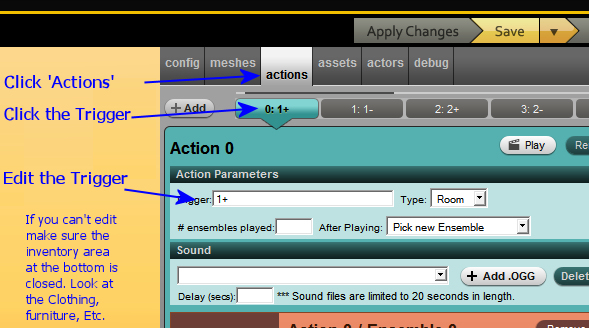
Confused? Just drop me a PM and I will respond as soon as possible.
You may also find handy the " Creator's Helping Hands" It makes the avatar Stand Still for photos, etc.
ENJOY

Make Avatars Stand Still
Note: Graphics are Granted Use License for *this* project only. As always, if you have questions or need help, I am here.
|