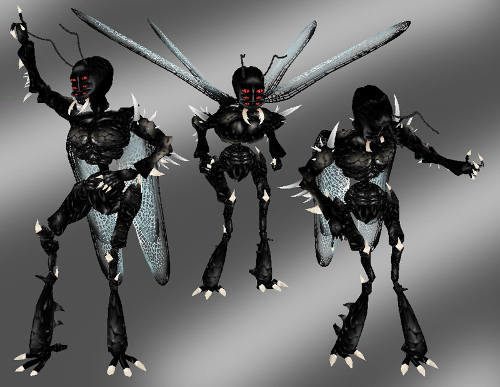
(The Male Bug Bundle, Click here to see the whole set)
Bird wings are so last year! What you need is something cool, something cutting edge, something.... insect! You need some Bug Wings! These powerful flappers will have you're avie looking slim and sleek, when they aren't transporting you all over the chatroom. Take to the air for a wild ride with the Bug Wings!
Commands:
"TakeFlight" - Sends you soaring over the chatroom
"Idle" - Makes your wings come alive in a very buggy way
"OpenWings" - Opens the wings and leaves them open for a time
PLEASE NOTE: The Wings attach to the "Spine04" Node of the avie's skeleton. There's a limit to the number of things you can attach to any Node, so it might conflict with other items which attach to the head, like hats. If you add too many items to your "Spine04" node, the Wings might vanish, or cause one of your other items to disappear. As always, to ensure your full satisfaction with this product, please use TRY IT before you BUY IT! There will be NO REFUNDS if it doesn't fit your needs.
This item is part of the Male and Female Bug Bundles. Save some money, get a whole set!
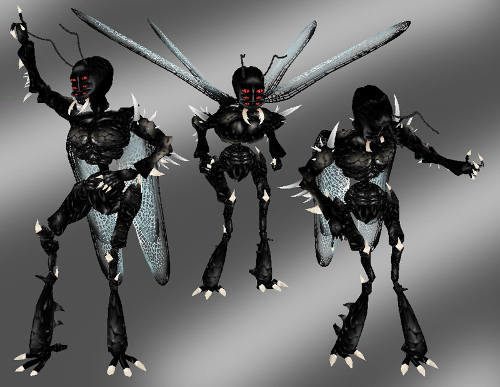
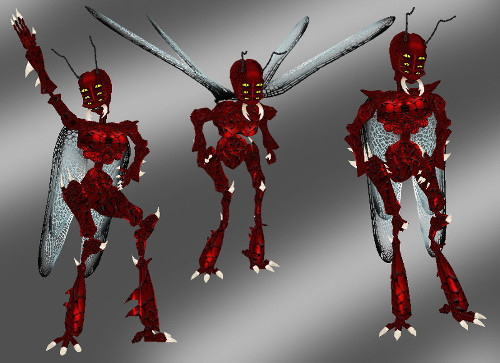
Are you ready to express yourself?! Well then, get to work and DERIVE it! Make your own version, and even sell it the catalog for a small markup over my original, and keep the extra profits for yourself! You can express yourself AND earn credits at the same time. How's that for a sweet deal? You'll need a full account on IMVU, as well as a copy of Previewer. You can find out more about Deriving on the IMVU's Education Center. Here are the templates you'll need below:
This is the Texture map used for Wings. You can use this to make simple changes, like altering their overall color. The Right and Left sides mirror of each other, so expect one side to be reversed horizonally:

This is the Opacity layer for the Wings. An Opacity image is like a Black and White silhouette, which tells the computer which parts of the image should be visible, and which should not. Basically, the darker the image
becomes, the less of the model is visible. You can use gray to make things glass-like, but due to errors in IMVU's handing of transparency, you might see other strange graphic glitches. It's best to stick to solid
white and black:
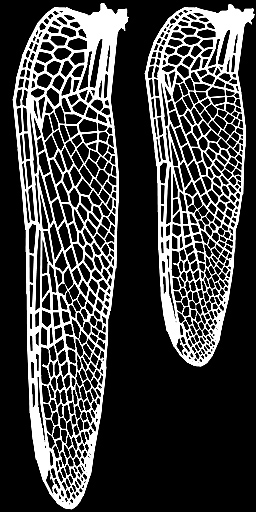
This is the Wireframe template for the Wings. This shows you how the texture map applies to the model's body:

To add sound, I highly recommend you download and use Audacity. It's a free sound editing tool that can export out OGG sound files. OGG sound files compress down to less then 1/10th the file size of WAV files. SO USE
OGG FILES!!! You can download it here:
http://audacity.sourceforge.net/
Please DON'T MAKE YOUR SOUND AS LOUD AS POSSIBLE!!! Loud sounds will annoy other users, and reduce your sales. Also avoid using Looping sounds, as IMVU has no controls to stop Looping sounds once they start playing.
