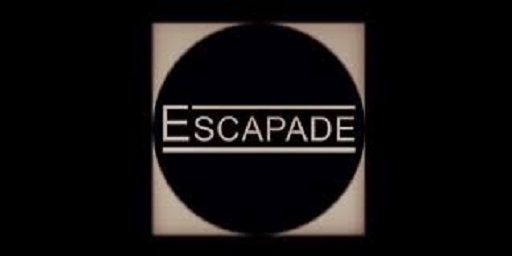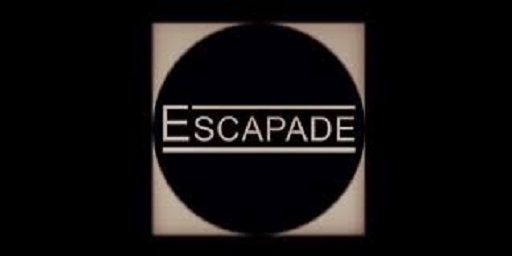Enjoy this youtube sync radio.
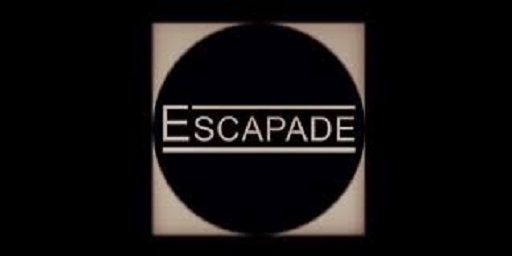 This is a really cool Youtube Stream Player. - share playlist - search any music - save favorite music - synchronize already playing music (don't need to wait for new song) - actually listen to favorite music even when alone - watch or just listen to favorite youtube/music - save settings - you can hide the panel - controls: far left side: video, synchronization, play, pause, stop, add, search panel, favorite list panel, volume You can add currently playing song to favorite list by clicking 6th button from top (small check button under stop button). You can play favorite songs from favorite list (8th big check button from top, under search button - then you must switch from playlist to favorite list by clicking on FAVORITE). Some cleaning programs can destroy saved songs (you must turn off flash cache cleaning in them). SONG SEARCH 7th button from top activates/deactivates search panel. You can use alphabet virtual keyboard and press SEARCH button to start search songs Alternatively, you can hide text chat (or switch to inventory) for real keyboard pressing time (cause text chat captures/blocks them), click on input field, write keywords or paste youtube link (CTRL+V) and press enter to start searching. Search is capable for keywords and also youtube links. PLAYLIST Clicking on song name (in search/favorite) plays it immediately and replaces with current one. Clicking small green square before song name (in search/favorite) puts it as last on playlist Clicking small red square removes song (in playlist/favorite). PROBLEMS If synchronization doesnt work, be sure you have sync button on (2nd button from top, under YouTube button). You can try turn off and again on to receive current fresh playlist state. If shared playlist not work correctly, this means that you or user who made playlist modification has large delays in youtube streaming. If some songs don't work for some users, that means these songs are blocked for their country. At least, they can have too slow connection. If sound quality is worse for some users, that means they have too slow connection, so quality is reduced to keep less interruptions. Play/Stop buttons work as they should in private mode only. In synchronization mode they will only mute sound for some reason, so its recommended to use close X button to stop all streaming for this time and click again to back. SERVER ERROR: try in a few minutes - If you get this message, this means that YouTube servers are currently too busy. Only one player will start at same time for prevent from data override.
This is a really cool Youtube Stream Player. - share playlist - search any music - save favorite music - synchronize already playing music (don't need to wait for new song) - actually listen to favorite music even when alone - watch or just listen to favorite youtube/music - save settings - you can hide the panel - controls: far left side: video, synchronization, play, pause, stop, add, search panel, favorite list panel, volume You can add currently playing song to favorite list by clicking 6th button from top (small check button under stop button). You can play favorite songs from favorite list (8th big check button from top, under search button - then you must switch from playlist to favorite list by clicking on FAVORITE). Some cleaning programs can destroy saved songs (you must turn off flash cache cleaning in them). SONG SEARCH 7th button from top activates/deactivates search panel. You can use alphabet virtual keyboard and press SEARCH button to start search songs Alternatively, you can hide text chat (or switch to inventory) for real keyboard pressing time (cause text chat captures/blocks them), click on input field, write keywords or paste youtube link (CTRL+V) and press enter to start searching. Search is capable for keywords and also youtube links. PLAYLIST Clicking on song name (in search/favorite) plays it immediately and replaces with current one. Clicking small green square before song name (in search/favorite) puts it as last on playlist Clicking small red square removes song (in playlist/favorite). PROBLEMS If synchronization doesnt work, be sure you have sync button on (2nd button from top, under YouTube button). You can try turn off and again on to receive current fresh playlist state. If shared playlist not work correctly, this means that you or user who made playlist modification has large delays in youtube streaming. If some songs don't work for some users, that means these songs are blocked for their country. At least, they can have too slow connection. If sound quality is worse for some users, that means they have too slow connection, so quality is reduced to keep less interruptions. Play/Stop buttons work as they should in private mode only. In synchronization mode they will only mute sound for some reason, so its recommended to use close X button to stop all streaming for this time and click again to back. SERVER ERROR: try in a few minutes - If you get this message, this means that YouTube servers are currently too busy. Only one player will start at same time for prevent from data override.