
Awwww... widdle biddy babby aaa bewin cutsy wootsy? (puke) Ok, no more Baby Talk! What you have here is a recreation of your typical larvae human in it's early developmental stage. It's useless, small, noisy, dumb, smelly, and prone to emotional outbursts. It's kinda like a tiny drunk. Fortunately, being virtual, you don't have to feed it or care about it in the least. It also has two amusing commands you can use to make it less boring. Unless your into babies... weirdo.
Commands are:
"NinjaBaby" - To turn your baby into a bad*** martial artist!
"Dance" - Lets your baby feel the groove
Like all Furniture items, you can use the Furniture Controls to copy, move, scale, and rotate the Baby as much as you desire. Have one or an entire romper-room worth!
Baby too pale for you? Too dark? Not Alien/Demonic enough? Maybe CYBORG? And how about some SOUND EFFECTS?! Well then, buddy, start Deriving! Make your own version, and even sell it the catalog for a small markup over my original, and keep the extra profits for yourself! You can express yourself AND earn credits at the same time. How's that for a sweet deal? You'll need a full account on IMVU, as well as a copy of Previewer. You can find out more about Deriving on the IMVU's Education Center. Below is the template you'll need to get started (Right Click and Save As to your computer):
This is the actual Texture map used for the Baby. Use this to make simple changes, like Color (maybe Baby Tattoos?):

This is the Wireframe for the Baby. This shows you exactly how the Texture map adheres to the structure of the model. You'll need this if you want to create a completely new Texture map from scratch:
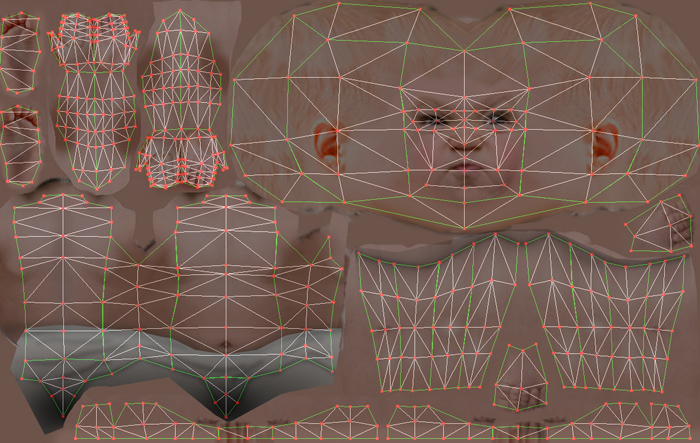
You can existing animations to create your own command words which you can attach sounds to. Go into the Action tab and add a new action. You can select one of the existing animations from the drop down selection boxes in Skeletal and Morph.
To add and edit audio, I'd highly recommend you download and use Audacity. It's a free sound editing tool that can export out OGG sound files. OGG sound files compress down to less then 1/10th the file size of WAV files. SO USE OGG FILES!!! You can download it here:
http://audacity.sourceforge.net/
Also avoid looping sounds, as they tend to get annoying to listen to very quickly. Try to keep your volume levels low as well, as IMVU tends to over-amplify all audio playback to near ear-bleeding levels.
