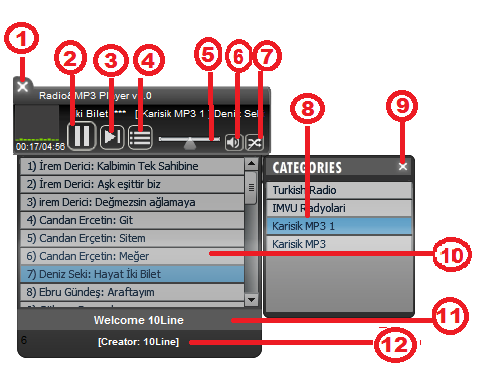 1.
show/hide all panel
1.
show/hide all panel2. play/stop song
3. go to next song
4. show hide play list panel
5. volume setting.
6. mute on/ off
7. randomly select the next song
8. Category panel
9. Category panel close
10. Play list panel
11. join user name
12. creator name (change config.xml)
CREATOR INFO
1. Open MP3 & Radio Player V2 link. Click here
2. Download playlist.xml and config.xml.
playlist.xml download click here
config.xml download click here
3. Open playlist.xml with notepad. Add your own radio or mp3 list.
4. Derive From product. Click here.
5. Open product folder. Copy playlist.xml and config.xml to this folder.
6. [Appy Changes] button click. Stand on the spot.
playlist.xml file : Prepare your radio list in this file
1. title="radio name or mp3 title "
2 link="radio or mp3 stream url."
3.category name="mp3 / radio category list name. "
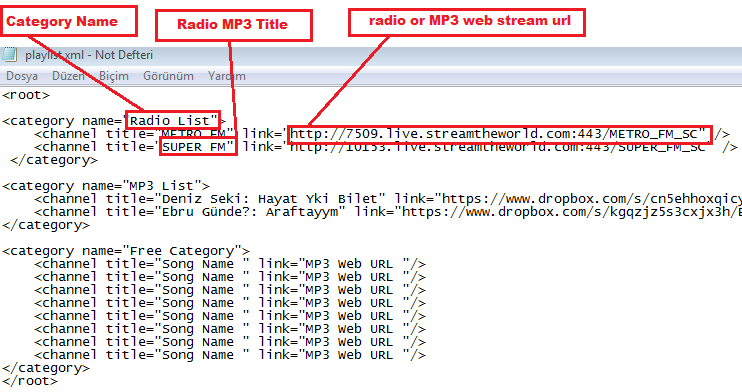
config.xml file :open config.xml file. configuration settings for player. Copy config.xml to product folder.
<creator id="???" name="???"/>
<player randomplaylist="???" name="???"/>
fill in the ???
id = "your avatar id"
name ="your avatar name"
randomplaylist="random playing type. all / mp3 / radio "
for mp3 player
<channel title="Music
Name" link="mp3 web url"
type="mp3" />
for Stream Radio (rtmp station)
<channel title="Radio Name" link="rtmp://web url " stream_id="stream id" type="radio"/>
only change red section