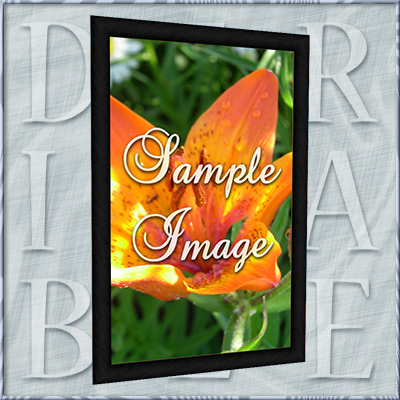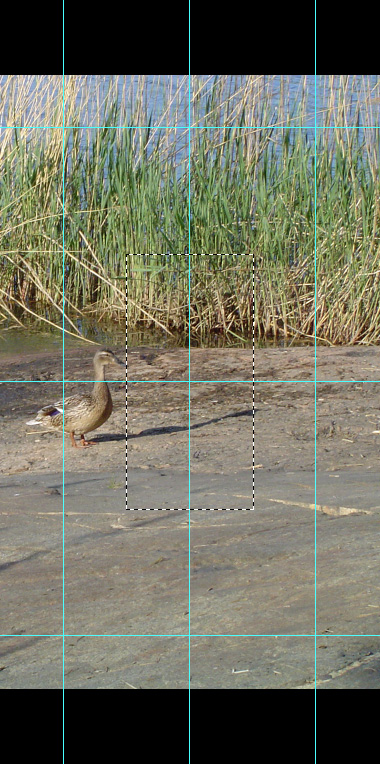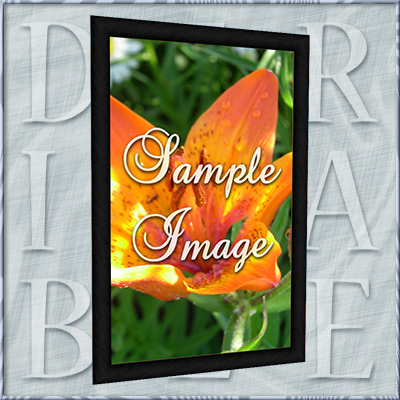 |

This product is meant to be derived from by IMVU creators and it's not meant for sale!
This is a golden ratio shaped HD picture frame, which picture has nearly thrice bigger resolution then IMVU's default maximum rectangle. While IMVU's maximum resolution is 256 x 512 px, the total resolution of the image displayed in frame is 756 x 1224 px. This ensures that your graphic design, work of art or photo will have the display quality that it truly deserves!
Texture (UVW) Templates
- Frame side - 1:8 rectangle.
- Frame front - 1:4 rectangle.
- Main image: Carefully read the following instructions.
Making Main Image Segments
- Open a Photoshop level image editing software.
- You can download the helper files from here to skip further, or do it from scratch in the next few steps.
- Pick or make a good resolution image. Crop and rescale it as a 760 x 1228 px rectangle.
- Extend the image borders to 760 x 1528 px without stretching the image.
The result should look like this, though the real resolution is twice as big:

- Add guides to the image to mark the nine regions to snap a selection to, this way:

To do this, you can toggle on the Snap function and create the two types of empty rectangle images as shown in the picture, "Select All" (Ctrl+A) and drag only the selections into the main image.
The selections will snap to the edges and guides, and you can drag and snap new guides to the selection edges.
- Be sure that you have Snap function on. Create an empty standard 256 x 512 px rectangle image.
"Select All" of the empty rectangle (Ctrl+A) and drag only the selection into the main image with the guides. The selection should now snap right to the centers of the nine regions.
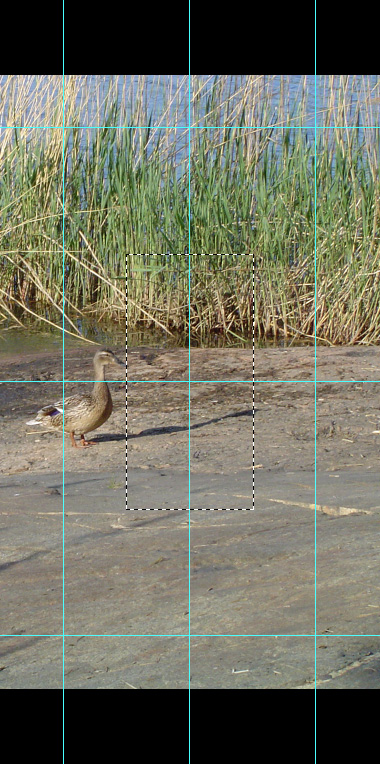
Copy the image from each of the nine regions in the numbered order. Paste them as their own files and save them as the final textures.
As a result, all the nine pieces should blend together smoothly without choppy cutting or unsightly borders.
- Now you're ready to upload the texture segments to the product! As always, just do it in the order of numbers.
Things to note
- IMVU accepts all 256 x 512 px or 512 x 256 px images, but downsizes all 512 x 512 px image to 256 x 256 px.
 |
Leaving a review is always appreciated. |
|