All my Scaler Children Products are HERE:
The Wearable Clothing version Time Box is HERE:
Scaler Avatar Pouty Time-Out Box
Fits Scaler Kids - 30%, 40%, 50% & 60%, perfectly !
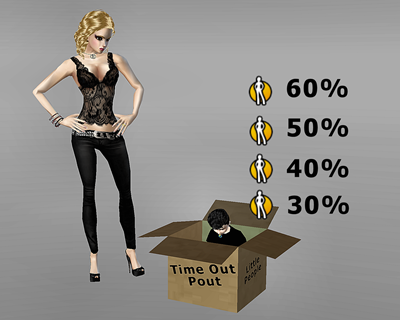
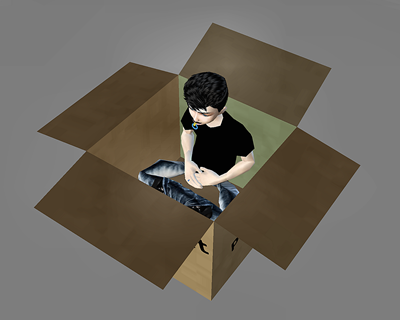
![]() first in the Client Shop Window
first in the Client Shop Window
Many more choices HERE :
Need Assistance? Just drop me a PM and I will respond as soon as possible.
Creator's Notes & Image Maps Below:
Where do I get well proprotioned Scaler Avatars?
Try Avatar Scalers by HugsAndKisses
These are compatible with my Scaler Products
Check closely for the sizes supported by my Scaler Furniture HERE:

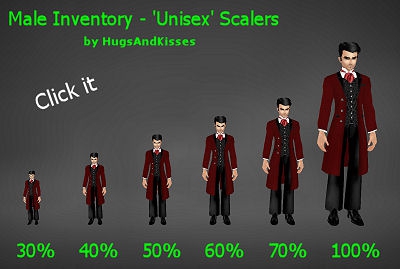
|
Weddings Music Ambiance |
Candlelight Dinner for Two |
Wedding Priest & Vows |
|||
 |
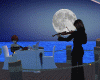 |
 |
More Wedding Items
Creator's Notes & Tips:
Graphics!!!
I have used small sized graphics for the excellently LOW Kb to help reduce overall client crashing.
This also leaves you plenty of Kb Room to add your wonderful artwork and still have a light weight product.
Please note, if your color combinations are not working, adjust the Vertex On or Off as needed.
You can also adjust the "Self Illumination". Experiment with these settings.
You may use any size graphic you wish. If you need more detail use a Larger Graphic 256x256 or 512x256, etc. This
project may use Mapped (below) and / or Standard graphics in a 128x128 (low Res/Kb), 256x256 (normal Res/Kb) and up to 512x512 (High Res/Kb) Look closely at my "starter" textures in the Create Mode to get an idea of their layout, sizes, more... Experiment!
Some textures are 'standard' (as in the preview pane of Create Mode except for any UV Mapped as in the below) Change as many textures as you want.
Can you use my textures on any of my products? YES!
Can you use my textures on other people's products? No.
Sample Texture Material Opacity -
This project uses standard and Opacity Map Materials
on the Side Labels. Look closely in the Create Mode to
see mine for examples.
You may want to use this for the Box part UV Map.
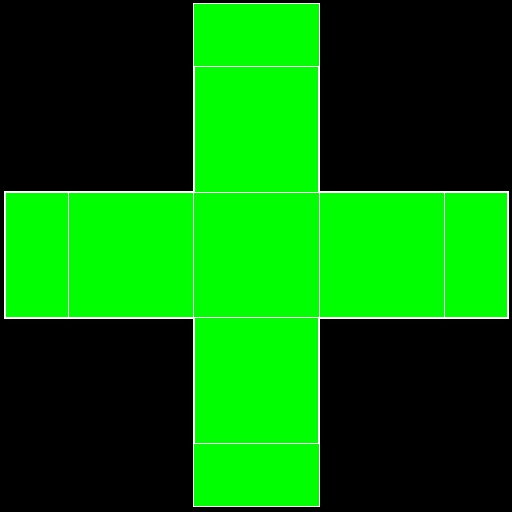
Please, keep in mind, your graphics dimensions can be larger or smaller than mine.
Confused? Just drop me a PM and I will respond as soon as possible.
You may also find handy the " Creator's Helping Hands" It makes the avatar Stand Still for photos, etc.
ENJOY

Make Avatars Stand Still
Note: Graphics are Granted Use License for *this* project only. As always, if you have questions or need help, I am here.
Presenting the
Storybook Theater
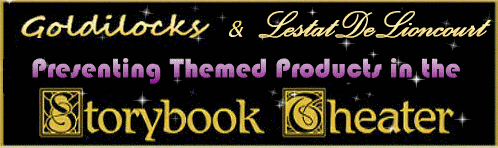
presented by
Goldilocks & Lestat

