

To specify the target page for your derived product, paste the desination URL into a blank
text file named Link.txt (case-sensitive), and open Create Mode to derive from this product.
In the Product Editor, open the project folder (where all the files for this product are located)
by clicking on the folder icon as shown below:
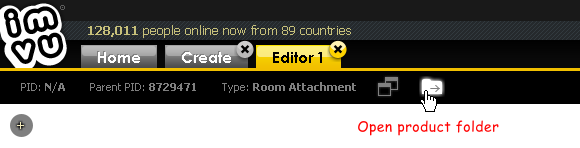
Move the file Link.txt to that folder, save your product in Create Mode, upload and test it!
Note: The file must be named Link.txt (NOT link.txt or LINK.TXT) and should be dropped
in the assets folder BEFORE you stand on the node (otherwise the link won't be updated
until you save the product and re-open it in Create Mode or upload it to IMVU).