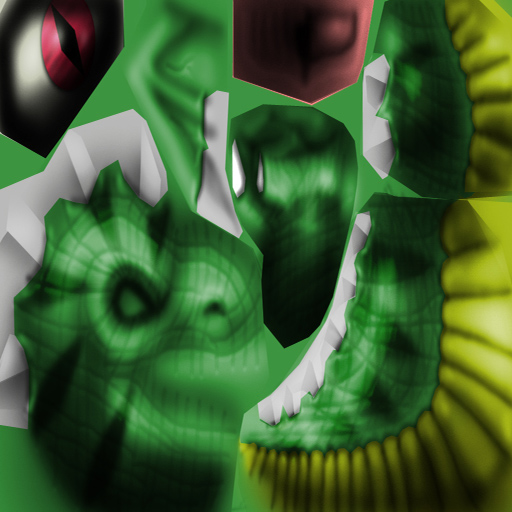
Grrr, Baby! Take a walk on the scaly side of life with the Dragon Suit. This fire breathing lizard costume will make you the hit of any Monster Party, as well as a very popular way to roast marshmallows. The damsels will be just BEGGING you to kidnap them! Just try to avoid metal clad idiots with swords. Even if you only have 2 cents in your pocket, they will be more then happy to run your through for your "Treasure Horde" and bragging rights. Life ain't easy when you're Green.
The Commands are "FireBlast" and "Idle". Type in "Idle" to make your suit come alive. Use "FireBlast" to lay waste to your surroundings!
PLEASE NOTE: This item will ONLY work with FEMALE AVIES! It will not work with Male avies. There is a separate version for Male avies available in the catalog. It also will conflict with any item that replaces the Pelvis, Right Hand, Left Hand, Right Leg, Left Leg, or Upper Body. If you try to use any item that uses these Body parts, it will either remove this outfit, or the item will disappear. So please -> Use TRY IT before you BUY IT! There will be NO REFUNDS if you buy the wrong version by accident, or it doesn't work with your existing outfit. TRY IT before you BUY IT!
Don't like my lovely green scales? Think the Fireblast should actually make Fire Sound? Well bite my Scaly.... No, just kidding. You should DERIVE IT! Make your own version, and even sell it the catalog for a small markup over my original, and you can keep the extra profits for yourself! You can express yourself AND earn credits at the same time. How's that for a sweet deal? You'll need a full account on IMVU, as well as a copy of Previewer. You can find out more about Deriving on the IMVU's Education Center. Below are the templates you'll need to get started:
This is the actual skin used for the Body. Use this to make small changes to the appearance of the Dragon Suit:
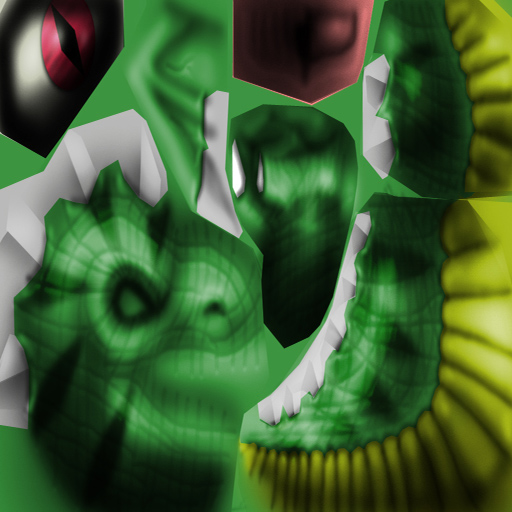
This is the Wireframe layout of the Body Skin. Use this if you want to make a completely new skin from scratch. This is something that should only be done by the advanced users:
This is the actual skin used for the Teeth:

This is the Opacity texture used for the Teeth. This is how the computer knows how to separate the Teeth from the unused portion of the texture. Anything that is Black is invisible. Anything that is White is solid. You can use gray, if you want the teeth to be transparent, but I wouldn't recommend it:
This is the Wireframe layout of the Teeth. As you can see, it's 2 sheets, upper and lower teeth set, and the right and left teeth are mirrored:
This is the Red Beam the Dragon spits out during the Fire Blast attack:
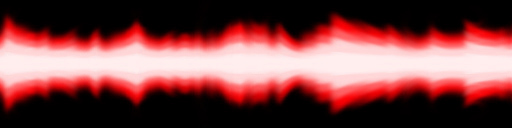
This is the Opacity for that Beam:
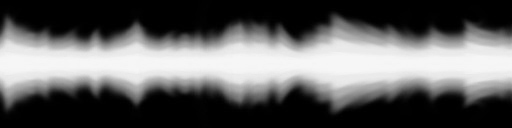
This is the Ring of Fire that appears around it's mouth:
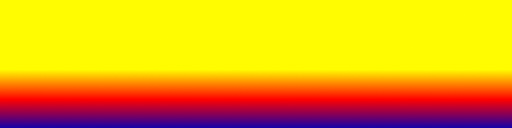
This is the Opacity for that Ring:
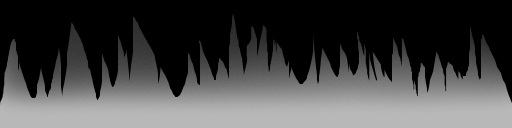
This is the Body Suit used on the rest of the Female Avie's body, so that their skin matches the outfit. If you change the color of the Suit, and I know most of you will, you need to make certain to change the color of this Body Suit to match:
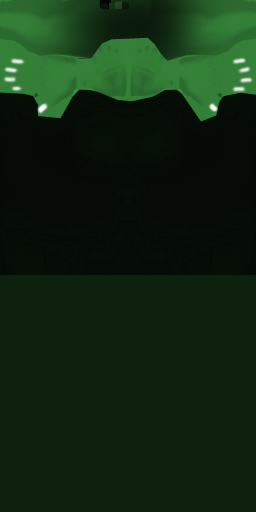
To add sound, I highly recommend you download and use Audacity. It's a free sound editing tool that can export out OGG sound files. OGG sound files compress down to less then 1/10th the file size of WAV files. SO USE OGG FILES!!! You can download it here:
http://audacity.sourceforge.net/
And yes, if you look deep inside the Dragon Suit's mouth, you will see your avie's face. That's not a bug, I thought it was funny. If you derive it, you can turn the Head "Channel" off, removing the head completely.