
Oooga Booga, suckers! Go Native on friends and enemies alike with the Tiki Set. This set includes fashionable grass skirt, charming over-sized feathered wooden mask, and the ever popular stone spear with feather accents. It's what all of the hip, young cannibals are wearing this year. Don't be caught dead without it! You don't want to be wearing last years fashions with this crowd. After all, there's always room for one more in the soup...
The Command are: "Dance1", "Dance2", "Stab", "StabR", "StabL", and "HoldSpear". Use Hold Spear so your avie doesn't impale themselves with their own spear!
PLEASE NOTE: This item will ONLY work with FEMALE AVIES! It will not work with Male avies. There is a separate version for Male avies available in the catalog. It also will conflict with any other item that uses Channel 12, which is used for other items that don't replace any visible part of the avie's body. It will disable, or be disabled by, any other object using that Channel. So please, TRY IT before you BUY IT! There will be NO REFUNDS if you buy the wrong version by accident, or it doesn't work with your existing outfit. TRY IT before you BUY IT!
Don't like the Color of the Feathers? Want some cheesy sound effect? I'LL KILL YOU!!! (j/k) No, seriously, DERIVE IT! Make your own version, and even sell it the catalog for a small markup over my original, and you can keep the extra profits for yourself! You can express yourself AND earn credits at the same time. How's that for a sweet deal? You'll need a full account on IMVU, as well as a copy of Previewer. You can find out more about Deriving on the IMVU's Education Center. Below are the templates you'll need to get started:
This is the "Color" skin for the Grass skirt. This is the exact image I used for the model. Note that some of the the texture is unused. It also is designed to tile, so it repeats many times on the left and right side. If you make a whole skin, bare in mind that it will need to tile on both sides if it's to look good:

This is the "Opacity" for the Grass Skirt. This needs to match the layout of the Color image, or it will cut off parts you want to keep. Anything white is solid, anything black is see-through. You can use shades of gray for a glass-like effect:

This is the "Wireframe" layout of the Grass Skirt. As you can see, there is an unused area on top, and the wireframe tiles out many times to the side. Use this image if you wish to build a completely new skin from scratch and you need to know the layout of every pixel on the model. This is for advanced users only:
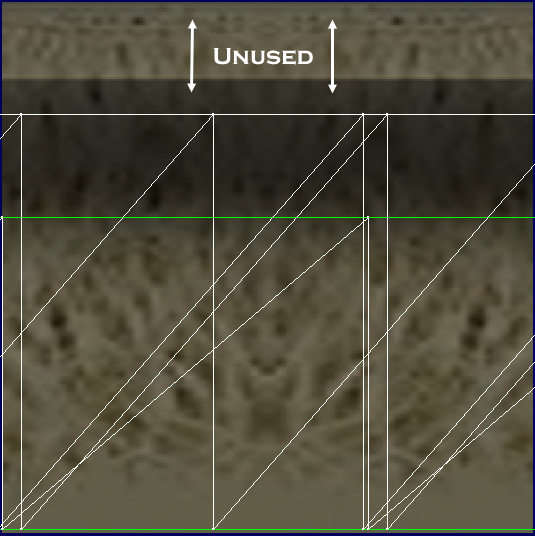
This is the Color image for the Mask, the exact image I used on the model:

This is the Wireframe layout for the Mask:
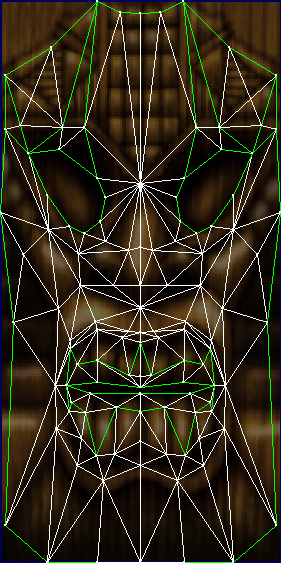
This is the Color image for the Feathers. The colors repeat on 3 feathers each, except for the last one, which only repeats twice. Keep in mind that any feather you change will repeat:

This is the Wireframe for the Feathers:
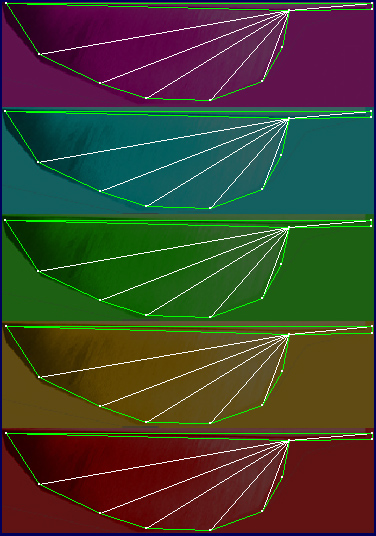
This is the Color image for the Spear. You see that the Feather is present, but it's not used. Ignore it, it's texture not used on the model:
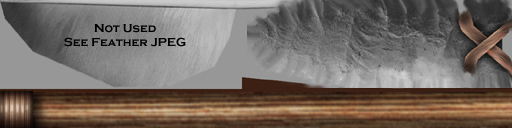
This is the Wireframe layout of the Spear. Again, you can see the Feather is unused, moved instead to it's own, separate texture:
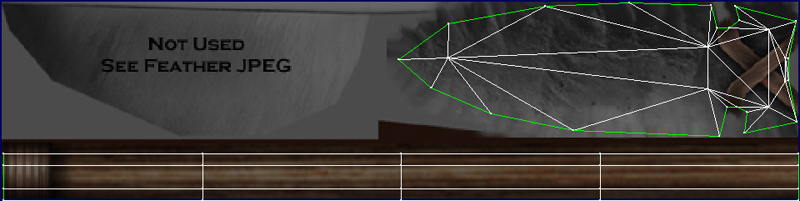
To add sound, I highly recommend you download and use Audacity. It's a free sound editing tool that can export out OGG sound files. OGG sound files compress down to less then 1/10th the file size of WAV files. SO USE OGG FILES!!! You can download it here:
http://audacity.sourceforge.net/