
OMG, what the **** is that?!? That would be the correct response to seeing the Facer. This bizarre, Janus-like abomination is 4 faces welded together into one freakish thing that should give just about anybody nightmares. It's so weird and crazy, no SANE person would ever want one in their chatroom... but I've seen you're chat rooms, so I know *YOU'LL* want one!
(for BEST effect, put one of these in the background, large and looming over the room like some kinda alien god)
Commands:
"FacerFire" - Blows fire out of 2 of it's mouths
"FacerBeam" - Fires off lightning bolts from it's eyes
"FacerMad" - Makes it of ballistic and fire off everything it's got!
"FacerSleep" - Puts it to sleep
"FacerWakeUp" - Wakes it up from slumber
Wish the Facer was flesh colored? Slept instead of started out awake? And how about some sound effects?? Well then, buddy, start Deriving! Make your own version, and even sell it the catalog for a small markup over my original, and keep the extra profits for yourself! You can express yourself AND earn credits at the same time. How's that for a sweet deal? You'll need a full account on IMVU, as well as a copy of Previewer. You can find out more about Deriving on the IMVU's Education Center. Below is the template you'll need to get started (Right Click and Save As to your computer):
This is the actual Texture map used on the Body of the Facer. Use this to make simple changes, like Color:

This is the Wireframe Template for the Body of Facer. This shows you exactly how the Texture map adheres to the structure of the model. You'll need this if you want to create a completely new Texture map from scratch. This template represents 1/4th of it's head, which has been copied and rotated 4 times to complete the full head. As such this image has to be perfectly mirrored on the left and right edges, along the green lines, to look smooth. If you create a new Texture map, it's easiest to make half of the image, started from the middle to one edge, and then copy/mirror that image to the other side. After that you can safely add your non-mirrored elements well avoiding the edges for a flawlessly consistent image:
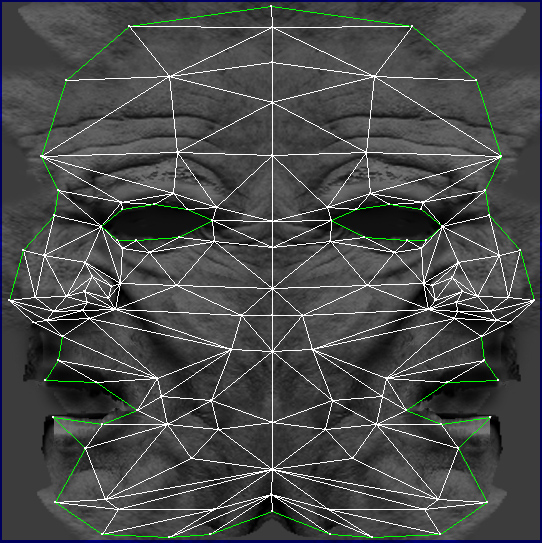
This is the Texture Map for Facer's Eyes:
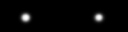
This is the Wireframe for Facer's Eyes:
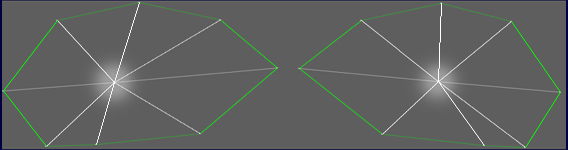
There is no Texture here for the inside of the Mouth, as it's just a little white square. If you wish to have something else glowing from within it's body, I'd suggest a animated, scrolling Fire image, or a flashing frame animation. Even a single pixel animation would look great. You should use something that shows the primal energy within the head.
This is the Wireframe for the Mouth:
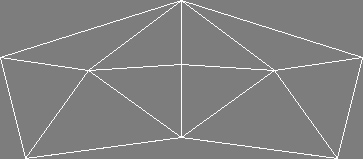
This is the Additive texture for the Fire Attack. An Additive texture is an image that is glowing, and is brighter, and more solid, the lighter each pixel is. If you wish to change shape of the Fire, just make sure some part of your new image is sufficiently close to white or your new Fire will be very dull, or even nearly invisible. You can not, for instance, have a black Fire using an Additive texture. To make a black Fire, you'd have to create a matching Opacity layer for your new black-Fire texture:
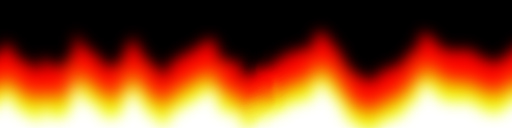
This is the Additive texture for the Lightning Bolts:

Now, as for the animations, you can set any animation to play automatically by changing it's command name to "stance.Standing", and changing the existing "stance.Standing" to some other name. For instance, you can have the head start out asleep by changing "FacerSleep" to "stance.Standing", and then change existing "stance.Standing" to something else, or remove it entirely as it's function is also mimicked with "FacerWakeup".
To add sound, I highly recommend you download and use Audacity. It's a free sound editing tool that can export out OGG sound files. OGG sound files compress down to less then 1/10th the file size of WAV files. SO USE OGG FILES!!! You can download it here:
http://audacity.sourceforge.net/
Also avoid looping sounds, as they tend to get annoying to listen to very quickly. Try to keep your volume levels low as well, as IMVU tends to over-amplify all audio playback to near ear-bleeding levels.
