Create your own Pumpkin! No texturing skills required WHATSOEVER.
Textures pre-loaded!
Just follow the simple steps below.
(You must own your name and be registered as an IMVU Content Creator)
For more experienced users, a texture option is included also. See HERE for instructions.
For totally inexperienced members, click HERE for a more in depth walk-thru
Make your friends a Halloween gift or have something to sell in the catalogue!
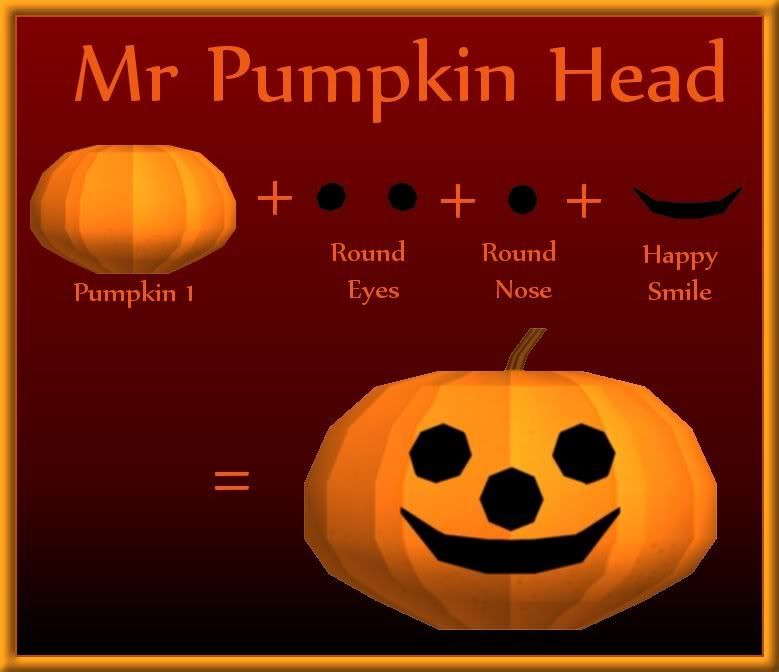
Step By Step Guide.
Click on the tab that says Geometry.
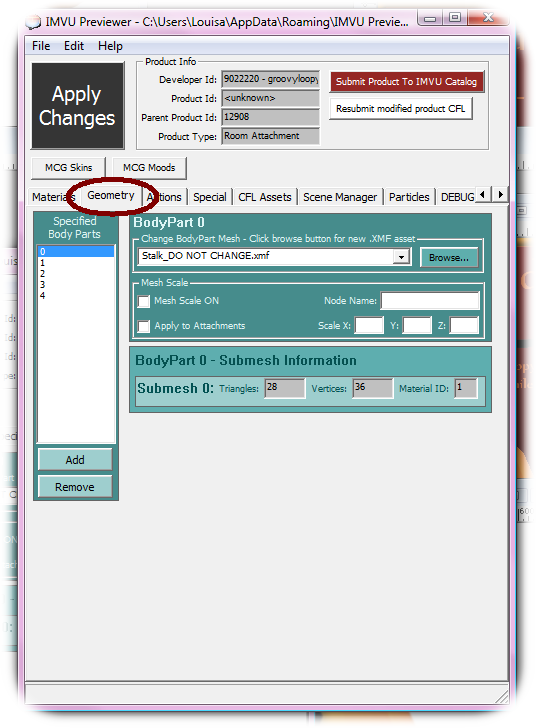
Under the Specified Body Parts, you will notice numbers 0 to 4,
0 should be left untouched. Numbers 1 through 4 will be worked on.
Click number 1
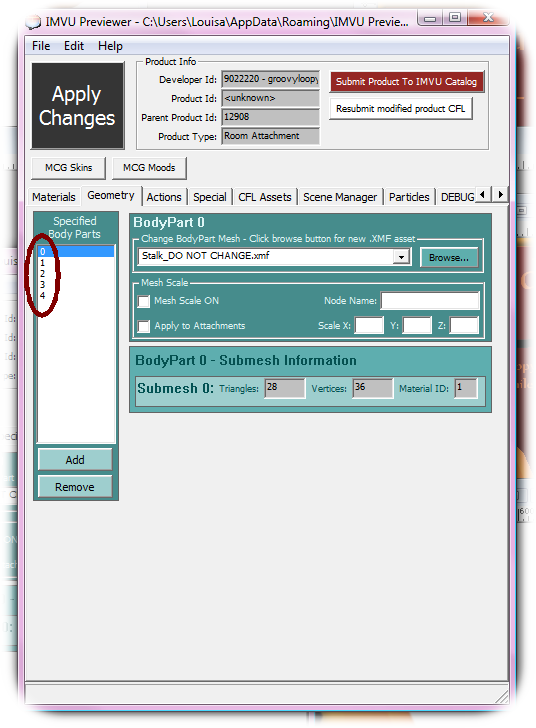
Now select the Drop down arrow.
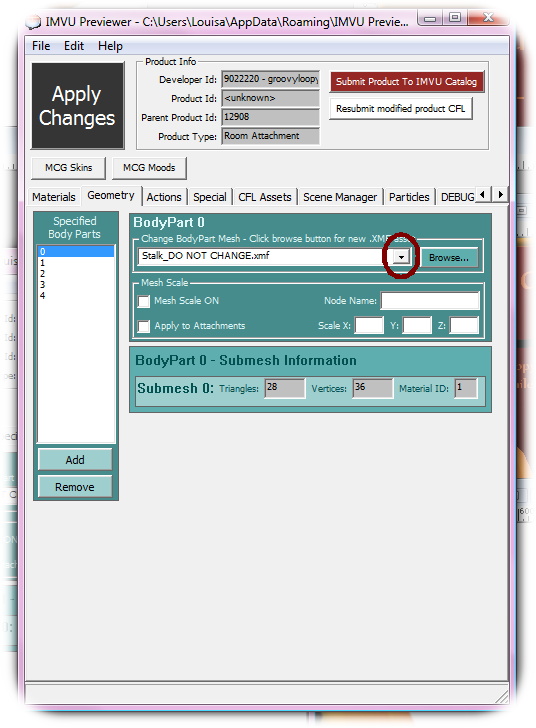
You will see a list of parts you can add.
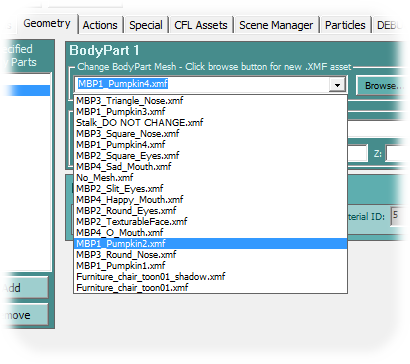
I have named the parts as easily for you to understand as I can.
M (for mesh) BP (body part) 1-4 for the specified body part number.
MBP0 is the stalk and should remain unchanged.
MBP1 Is the Pumpkin (4 options)
MBP2 is the Eyes (4 options plus the texture option for advanced users)
MBP3 is the Nose (3 options)
MBP4 is the mouth (3 options)
Make sure you select the number on the left then the corresponding MBP number from the drop down list.
Click Apply Changes to see your results.
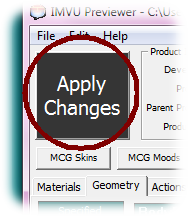
There is a texturable face for use on any of the pumpkins.
The bodyparts should be as follows
0 Stalk Do Not Touch.
1 Your Pumpkin Choice
2 MBP2_TexturableFace.xmf
3 No_Mesh.xmf
4 No_mesh.xmf
The material slot is M02 and use the map below.
Use the same template for your opacity map.
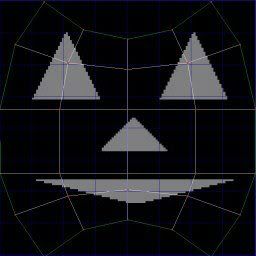
Good Luck, have fun
and HAPPY HALLOWEEN!