
You know what this house needs? A pair of 500,000 volt Tesla Coils with lightning shooting between them! If you've EVER uttered this sentence, you might be Doctor Frankenstein. But you might also be in the market for a Jacob's Ladder. Created for no real purpose (other then to look cool) this classic Hollywood prop and science museum favorite, sends large arcs of electricty up two wires, and all without an outrageous power bill! Park one in your favorite spooky laboratory for an ELECTRIC party that's guaranteed to... WAKE THE DEAD! Mu-hahahahaha!!!! (Deactivating Pun Machine)
Like all Furniture items, you can use the Furniture Controls to copy, move, scale, and rotate the Jacob's Ladder as much as you desire. The polygon and texture map resources for this item are very small, so you could copy it a few dozen times without slowing down the room much. It's small resource size also means your room will run better and be easier to enjoy for all visitors.
Want Red Arcs? Wish that panel was more future then retro? And how about some sound effects?? Well then, buddy, start Deriving! Make your own version, and even sell it the catalog for a small markup over my original, and keep the extra profits for yourself! You can express yourself AND earn credits at the same time. How's that for a sweet deal? You'll need a full account on IMVU, as well as a copy of Previewer. You can find out more about Deriving on the IMVU's Education Center. Below is the template you'll need to get started (Right Click and Save As to your computer):
This is the actual Texture map used on the Body of the machine. Use this to make simple changes, like Color:

This is the Opacity layer for the Body. An Opacity layer is like a Black and White Silhouette that controls the visibility of the model. The whiter this image, the more solid the model it's attached to becomes. Solid black is invisible, and gray is transparent. You'll mostly want to stick to solid Black and White. Mostly you'll use this to change the shape of the skirting on the bottom of the machine. You could make entire chunks of the machine vanish, like the levers. Or make the bottom of the machine completely solid, instead of standing on legs. Whatever you choose to do, this image needs to match the exact layout and size of your Texture map. Check out the Body's Wireframe template to understand the model's structure:
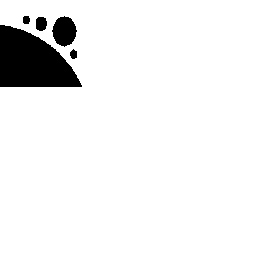
This is the Wireframe Template of Body. This shows you exactly how the Texture map adheres to the structure of the model. You'll need this if you want to create a completely new Texture map or Opacity layer from scratch:
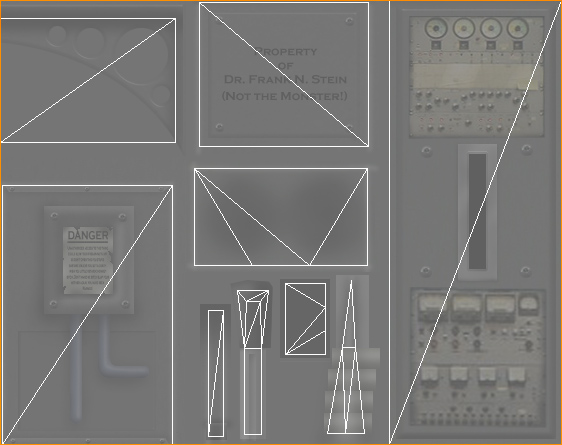
This is the Additive texture for the Electrical Arc. An Additive texture is an image that is glowing, and is brighter, and more solid, the lighter each pixel is. If you wish to change shape of the Arc, just make sure some part of your new image is sufficiently close to white or your new Arc will be very dull, or even nearly invisible. You can not, for instance, have a black Arc using an Additive texture. To make a black Arc, you'd have to create a matching Opacity layer for your new black-Arc texture:
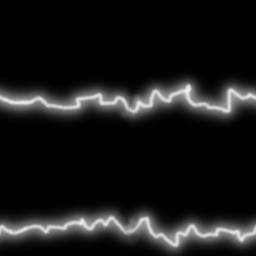
To add sound, I highly recommend you download and use Audacity. It's a free sound editing tool that can export out OGG sound files. OGG sound files compress down to less then 1/10th the file size of WAV files. SO USE OGG FILES!!! You can download it here:
http://audacity.sourceforge.net/
Also avoid looping sounds, as they tend to get annoying to listen to very quickly. Try to keep your volume levels low as well, as IMVU tends to over-amplify all audio playback to near ear-bleeding levels.