

*Look* who it! *I* see something with my little *EYE*! That's an *EYE*-full! Ok, ok, there's no storage of eye jokes with the Eyestalk. This green monstrous optical appendage juts out of whatever surface you put it on (I'd suggest water), giving the appearance of some large beasty underneath the surface. Place it in an ocean scene, a swamp, or even a kiddie-pool. This beast looks around randomly with hundreds of frames of animation, and also includes a few nift commands for your amusement. Just plan on keeping a large amount of eye-drops on hand. I think it might have hay-fever...
Commands are:
"Yes" - For a nod
"No" - For a shake
"Blast" - For a blast from the Hypno-Beam!
Like all Furniture items, you can use the Furniture Controls to copy, move, scale, and rotate the Eyestalk as much as you desire. The polygon and texture map resources for this item are very small, so you could copy it a few dozen times without slowing down the room much. Place two of them close together for a very amusing effect!
Prefer a red snaky monster eye to a yellowish one? Wish it was made out of metal? Want that beam to be FIRE? And how about some Sound Effects?? Well then, buddy, start Deriving! Make your own version, and even sell it the catalog for a small markup over my original, and keep the extra profits for yourself! You can express yourself AND earn credits at the same time. How's that for a sweet deal? You'll need a full account on IMVU, as well as a copy of Previewer. You can find out more about Deriving on the IMVU's Education Center. Below is the template you'll need to get started (Right Click and Save As to your computer):
This is the actual Texture map used on the Body of the Eyestalk. Use this to make simple changes, like Color:

This is the Wireframe Template of Body of the Eyestalk. This shows you exactly how the Texture map adheres to the structure of the model. You'll need this if you want to create a completely new Texture map and Opacity layer from scratch:

This is the actual Texture map used on the Eyestalk's Eyeball:
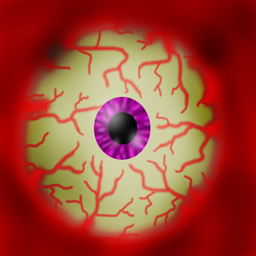
This is the Wireframe template for the Eyestalk:
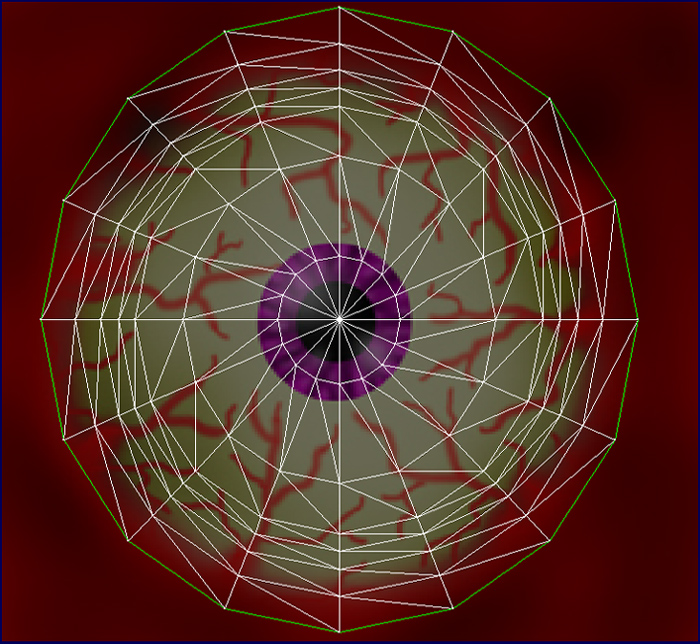
This is the Additive map used for the Blast. An Additive map is a glowing Texture that becomes more visible, the closer to white the image becomes. Additive light works a little more complicated then that, but that's all you really have to keep in mind:
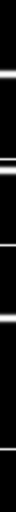
To add sound, I highly recommend you download and use Audacity. It's a free sound editing tool that can export out OGG sound files. OGG sound files compress down to less then 1/10th the file size of WAV files. SO USE OGG FILES!!! You can download it here:
http://audacity.sourceforge.net/
Also avoid looping sounds, as they tend to get annoying to listen to very quickly. Try to keep your volume levels low as well, as IMVU tends to over-amplify all audio playback to near ear-bleeding levels.