

Who wants all of that boring green carpet? Lawn care is for suckers! Get back to nature with the lawn choice of lazy bums everywhere, Weeds! These dense patches of daisies, crabgrass, and other garden undesirables will make your chat room look overgrown instantly. And they even animate with a gentle breeze. It's so natural looking, you might need your hay-fever medication!
Like all Furniture items, you can use the Furniture Controls to copy, move, scale, and rotate the Weeds as much as you desire. The polygon and texture map resources for this item are very small, so you could copy it a few dozen times without slowing down the room much. They look best with 3 or 4 copies overlapping, each slightly scaled and rotated.
Wish those daisies and grass were Roses and Violets? Fire and Brimstone? Tentacles and Eyeballs? And how about some sound effects?? Well then, buddy, start Deriving! Make your own version, and even sell it the catalog for a small markup over my original, and keep the extra profits for yourself! You can express yourself AND earn credits at the same time. How's that for a sweet deal? You'll need a full account on IMVU, as well as a copy of Previewer. You can find out more about Deriving on the IMVU's Education Center. Below is the template you'll need to get started (Right Click and Save As to your computer):
This is the actual Texture map used on the Standing Weeds. Use this to make simple changes, like Color:

This is the Opacity layer for the Standing Weeds. An Opacity layer is like a Black and White Silhouette that controls the visibility of the model. The whiter this image, the more solid the model it's attached to becomes. Solid black is invisible, and gray is transparent. You'll mostly want to stick to solid Black and White. If you wish to redefine the shape of the Standing Weeds, you'll need to edit this image. This image needs to match the layout and size of your Texture map. Check out the Standing Weeds Wireframe template to understand the model's structure:
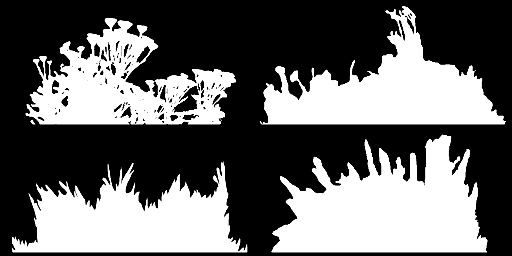
This is the Wireframe Template of Standing Weeds. This shows you exactly how the Texture map adheres to the structure of the model. You'll need this if you want to create a completely new Texture map and Opacity layer from scratch. Basically, stay within the green lines and you should be good. Also don't go to close to the edges, or other errors might occure:
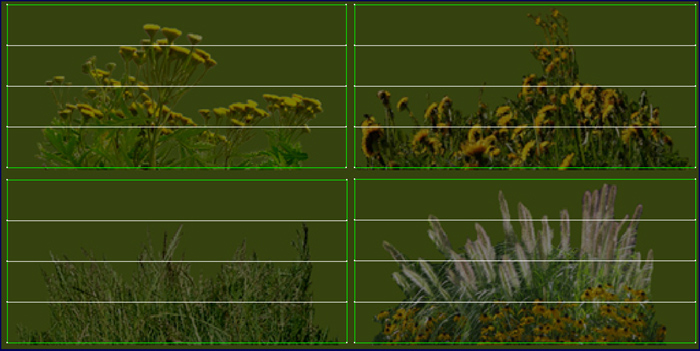
This is the actual Texture map used on the Ground Weeds:

This is the Opacity layer for the Ground Weeds:
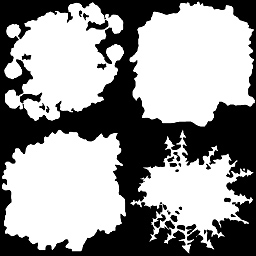
This is the Wireframe template for the Ground Weeds. Again, stay within the green lines and try not to get too close to any of the edges. The Ground Weeds rise up in the center, so plan for a roundish shape to the final object:
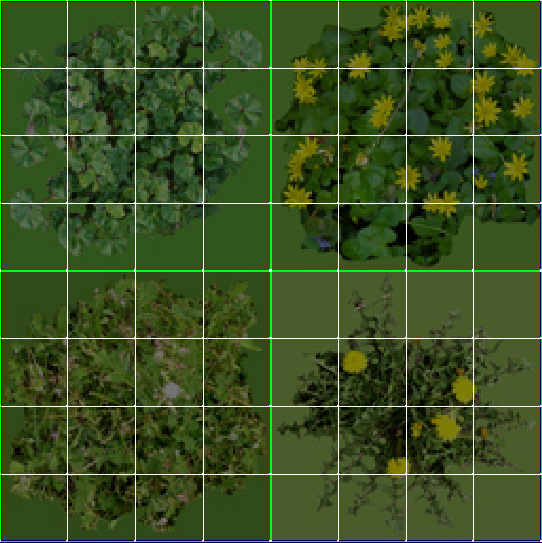
To add sound, I highly recommend you download and use Audacity. It's a free sound editing tool that can export out OGG sound files. OGG sound files compress down to less then 1/10th the file size of WAV files. SO USE OGG FILES!!! You can download it here:
http://audacity.sourceforge.net/
Also avoid looping sounds, as they tend to get annoying to listen to very quickly. Try to keep your volume levels low as well, as IMVU tends to over-amplify all audio playback to near ear-bleeding levels.