Louisiana River Boat
in the style of
New Orleans
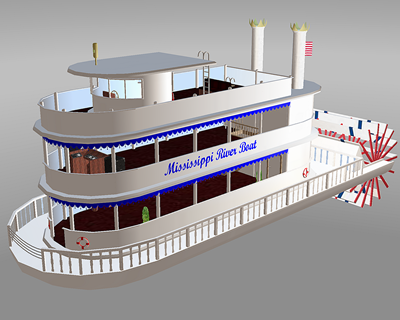
Furniture Move 'Cross Hairs' are always close to the Floating Buoy
SEE the Video for more information. Join My YouTube Channel
!!! This River Boat is a Ton of Fun !!!
On the lower deck you will find a Spot to look out over the water and enjoy
a new view of your favorite water room with others in relaxed conversation.
On the Middle Deck, the Party begins! 10 Standing Poses, including 6 trigger dance
spots, DJ and Music request Spots. Check out the High Tech MIxer Deck for the DJ.
A couple of more casual chat spots.
On the Top Deck, you an visit with the Captain in the Helm Room. Clicb up the
ladders and see the sights. Ring the Bell or enjoy some new photo oppertunities.
Ask your favorite creator to change the flag or color schemes. Find some hidden fun!
Your favorite creator can change these and make
them custom for you! Ask them
![]() first in the Client Shop Window
first in the Client Shop Window
Many more choices are available.
More Choices HERE:
Some Hot Sellers . . .

Need some Help? Just drop me a PM and I will respond as soon as possible :)
|
Weddings Music Ambiance |
Candlelight Dinner for Two |
Wedding Priest & Vows |
|||
 |
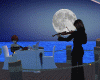 |
 |
More Wedding Items
Creator's Notes & Tips:
Important Note:
While editing, the Ship Moves around and around. This can be "taxing" when trying to follow your texture changes. Look at the 'Actions Tab' in the Create Mode. Now scroll to the right to see Action 3 and Action 4. Edit the Trigger on each of these to say:
stance.IdleX
Instead of:
stance.Idle
Press Apply :)
This will stop the ship from moving unitl you complete your edits. Look under the "Actions Tab" for Action #3 and Action #4. Change the Trigger there to stance.IdleX Don't forget to change it back to exactly stance.Idle when complete. Do not change anything else as it may adversely affect the ship.
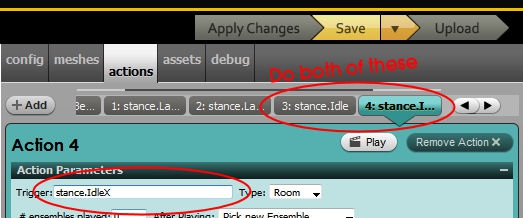
Graphics!!!
I have used small sized graphics for the excellently LOW Kb to help reduce overall crashing. This also leaves you plenty of Kb Room to add your wonderful artwork.
Please note, if your color combinations are not working, adjust the Vertex On or Off as needed.
You may use any size graphic you wish. If you need more detail use a Larger Graphic 256x256 or 512x256, etc.. This
project uses Mapped (below) and / or standard graphics in a 128x128 (low Res/Kb), 256x256 (normal Res/Kb) and up
to 512x512 (High Res/Kb) Look closely at my textures in the Create Mode to get an idea of their layout. Experiment!
Most all textures are 'standard' (as in the preview payne of Create Mode except for any UV Mapped as in the below) Change as many textures as you want. I suggest you make your unique! :D
Sample Textures - Right Click to Save a copy
Please notice the Buoy Textures are as follows:
The Buoy "bell shape" is located in the Center of
the Hull. See Red nOTe Below. The Buoy Flag is
the same texture used on the Life Preserver. This
was done to reduce the overall number of textures
and the total Kbs of this project.
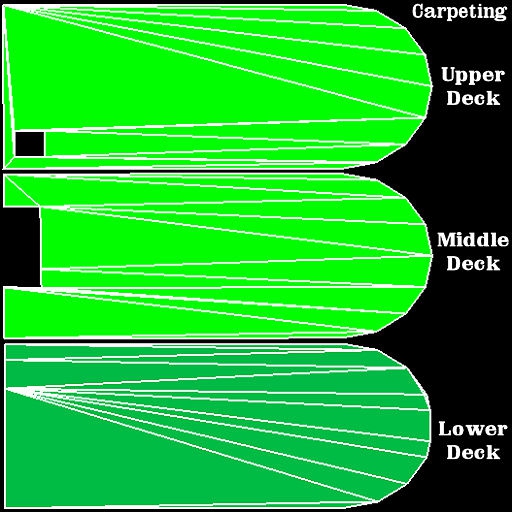
Carpet is in middle part of the top on each deck.
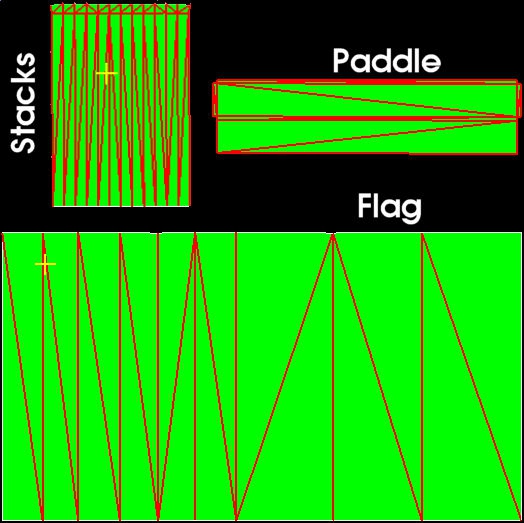
Steam Stacks, High Res Flag and the Paddles on the Wheels that push the boat.
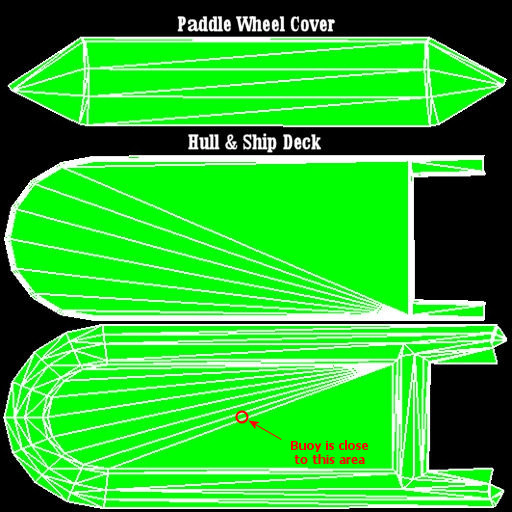
Safey Cover for the Paddle Wheels, Main underwater Hull and Main Lower Deck
Note the Buoy Texture location on the bottom of the hull. It is approximate.
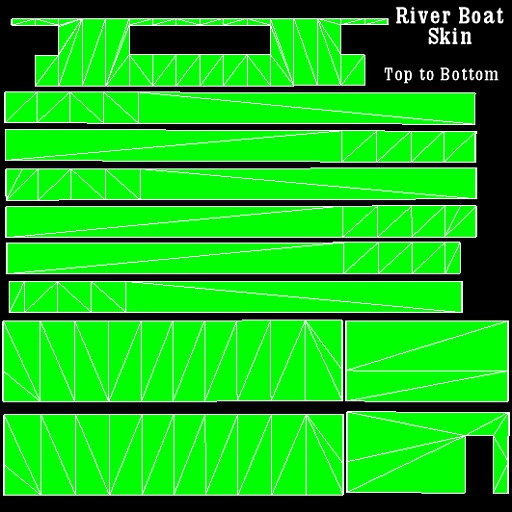
Passenger Fencing and Walls on various levels.

Sample DJ Signange for DJ Booth :) See
note about the Opacity Sizes...
Make both the Opacity Material and the Regular Texture Material the same size.
Confused? Just drop me a PM and I will respond as soon as possible :)
You may also find handy the " Creator's Helping Hands" It makes the avatar Stand Still for photos, etc.
ENJOY

Make Avatars Stand Still
Note: Graphics are Granted Use License for *this* project only. As always, if you have questions or need help, I am here.
Presenting the
Storybook Theater
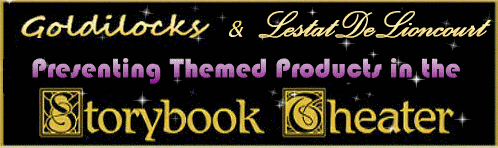
presented by
Goldilocks & Lestat


