
For Creators, our 3D puzzle picture frame has cool transition effects
that sweep 48 blocks to display your next picture. Six photos in all.
See our notes for changing speed or removing frame.
Derivable. Priced Right for Your Profit

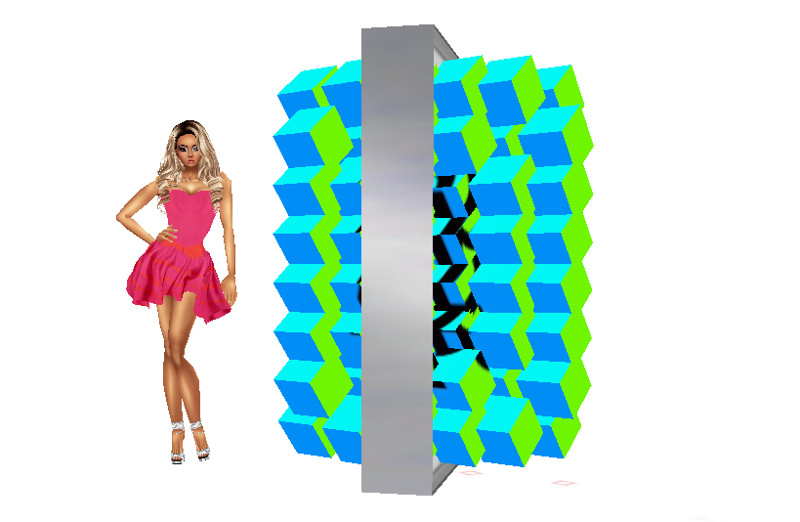
UV Map for frame
 texture
texture
Creator Notes: Crop and scale your pictures so that they are 256 (wide) by 340 (tall).
Then rescale them to be 256x256 to optimize your material texture before loading up into IMVU.
Start with picture this size >>>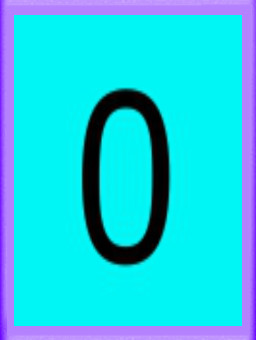 then scale to
then scale to  for IMVU.
for IMVU.
To remove the silver frame: Place a black texture on the opacity for material slot 6 (silver frame).
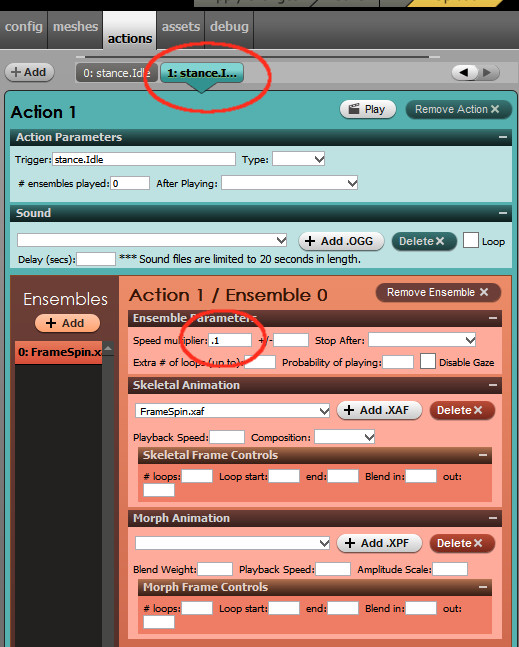 To Change speed of frame animation:
To Change speed of frame animation:
Open your Actions tab. By default the frame and the puzzle pieces are moving very slow. See the Speed Multiplier at .1. To increase the speed of the transitions, change the speed multiplier to .5 or 1 or 2 (for very fast). Make sure you change this value on BOTH the Action 0 and Action 1 tabs to make sure the frame spins in sync with the puzzle pieces.
To STOP the frame from spinning but keep the puzzle animations, go to the Action 1 pictured here change the words stance.Idle to null. The frames would not spin unless someone typed the trigger null. Deleting this action may not work as the parent mesh may over write that. But changing name of trigger should work fine.