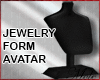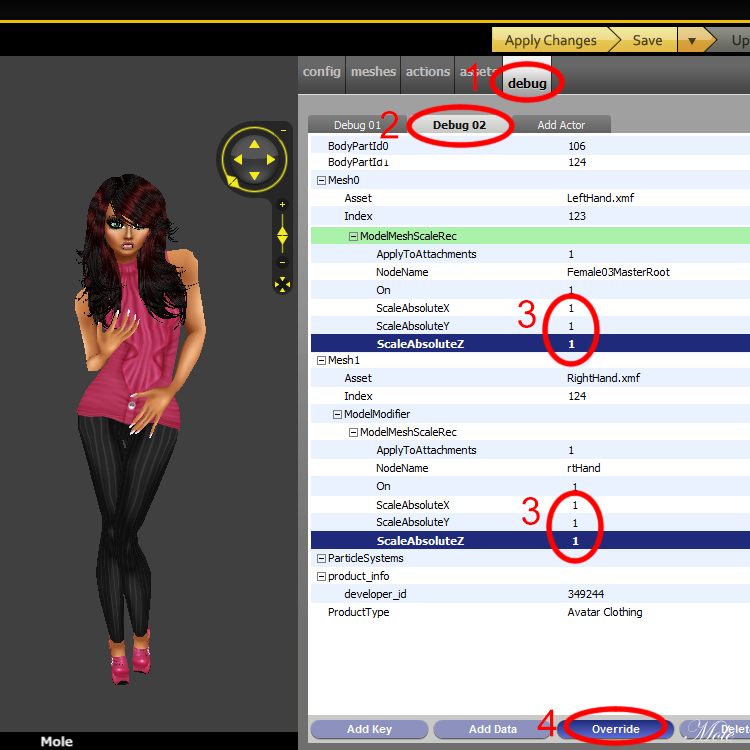
If you want add your own hand scaler / resizer you do it in 4 steps:
1 - the first you should click on the button 'debug'
2 - now you should open 'debug 02'
3- choose 'Scale AbsoluteX', or 'Scale AbsoluteY' or 'Scale AbsoluteZ' this is the height width and length
4 - click on Override, if you want small hand you should add numbers from 0.01 to 0.99 if you want big hands you should add numbers from 1.01 to ...
for example 1.0 - is normal size ( 100% ), 1.5 its 150% hand, so its hand which has a height of 1.5 normal hand