|
PLAY OWN LIVESTREAM LINKS:
1 - copy livestream channel link or click SHARE button
near video to get a full link
(to search, use
http://www.livestream.com/guide/livetv
- links from new.livestream.com will not work)
2 - on IMVU, hide text chat (icons on bottom of IMVU)
3 - click MENU button (on livestream player on IMVU)
4 - click on IMPORT area and paste (CTRL+V) your
livestream link
(some channels or videos may require about 20 seconds to
start)
IMPORT OWN PLAYLIST:
1 - open notepad and prepare list of livestream links (each link per line)
2 - (optional step) add names for videos if you like and save it your playlist (CTRL+S)
(example: http://www.livestream.com/XXXXXXXXXXX Your Video Name)
3 - select all (CTRL+A), copy (CTRL+C) and follow same steps like for PLAY OWN
LIVESTREAM LINKS
SYNCHRONIZE WITH OTHER USERS:
Everything is synchronized with other users if SYNC button is turned on for each user
NAVIGATE PLAYLIST:
Click MENU button and use navigation buttons below to explore playlist and choose your
video
ADJUST
YOUR SPACE:
Hold left mouse button on top of player, start dragging and drop on any place (its suggested to move it to top right corner). Turn off
VIDEO and MENU buttons to get more space on your screen.
CUSTOMERS:
HOW TO IMPORT OWN SYNCHRONIZED PLAYLIST?
1 - prepare livestream links in notepad.
2 - select all (CTRL+A) and copy (CTRL+C).
3 - on IMVU, hide text chat, click MENU button, current
playlist will show up, click on
import area (place with following text: hide text chat & paste (ctrl+v)
livestream link or list of links here)
and paste your playlist (CTRL+V).
Example playlist to import:
http://www.livestream.com/conservativepoliticalnetwork CPN Live TV (News)
http://www.livestream.com/blabtv Blab TV Florida (News)
http://www.livestream.com/fox18wccb WCCB TV Charlotte (News)
http://www.livestream.com/nyc New York City View (Live Cam)
CREATORS:
HOW TO MAKE OWN BUILT IN PLAYLIST?
1 - create file playlist.txt in notepad
(be sure it is exactly named playlist, not
playlist.txt.txt or Playlist.txt - if your system does not
show file extensions, it should be text file for notepad
just named playlist).
2 - prepare livestream links
(each livestream link per line, and optionaly name of a video
in same line for each link, example below).
3 - copy playlist.txt file into assets in Create Mode
(its a small folder icon
on top, near Type: Room Attachment, not in assets tab,
click that icon, file explorer will show up, copy
playlist.txt file there, close, Apply Changes, now you can
stay on product node to see changes).
Example playlist.txt:
http://www.livestream.com/conservativepoliticalnetwork CPN Live TV (News)
http://www.livestream.com/blabtv Blab TV Florida (News)
http://www.livestream.com/fox18wccb WCCB TV Charlotte (News)
http://www.livestream.com/nyc New York City View (Live Cam)
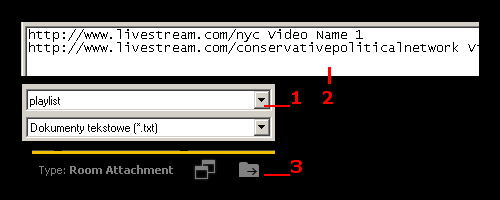
IF YOU
HAVE ANY PROBLEMS OR QUESTIONS, JUST SEND
ME A MESSAGE.
IN MOST CASES, REPLY IS WITHIN 24 HOURS.
|
