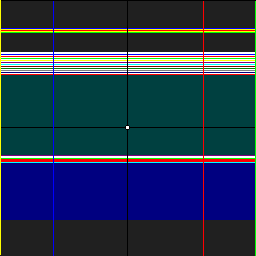Also a nice addition to sidewalks or any place with an old Southwestern themed public place.
This animated spittoon, also known as a cuspidor, not only adds a great authentic look to your room but since people visiting will no longer have to spit on floors, streets or sidewalks this is also better for the health and safety of all the avatars visiting.
If a brawl breaks out or someone bumps it, just hope it does not get tipped over!
The animation has your avatar leaning up against whatever you place it next to. At random intervals between 30-60 seconds it will spit into the spittoon and then wipe its mouth.
This animation image here is only a low-res sample.
Please use try-it to see it in action.
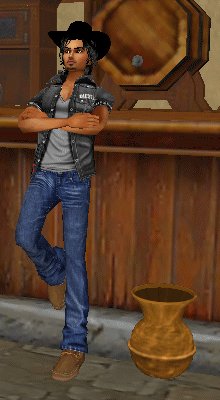
Textured Version Pictured