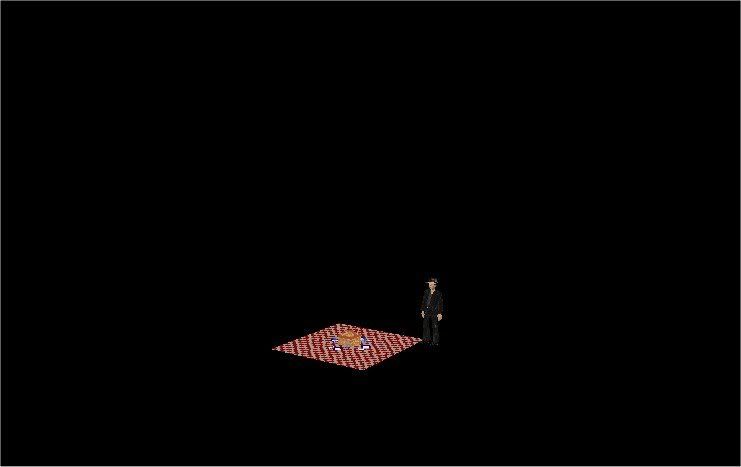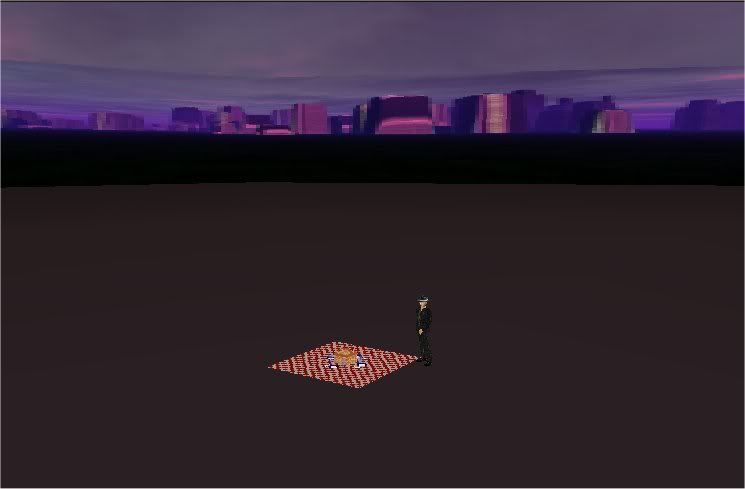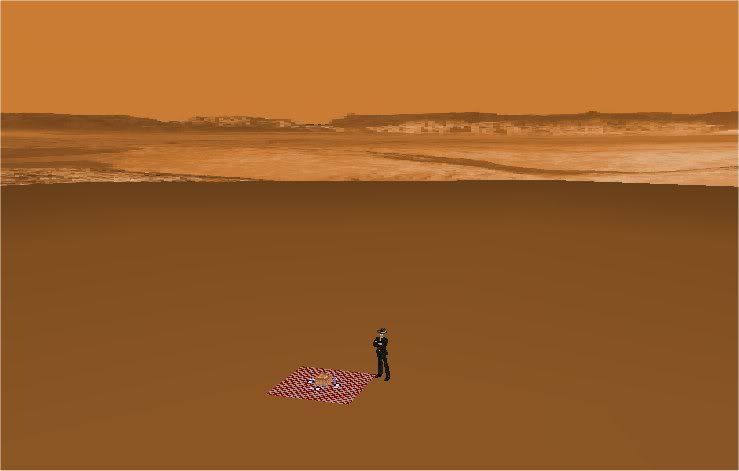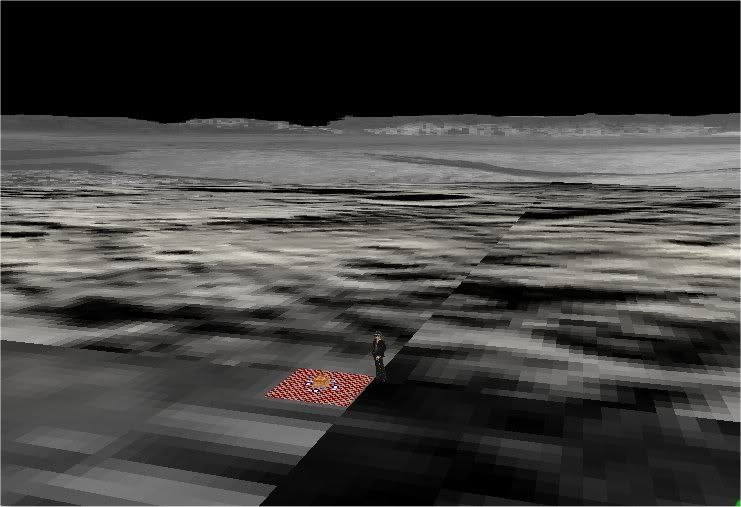#message-stack div.messageStackReward{display:none;} #ticker-swf {display:none;} .jello-box .bd {background-color: transparent!important; background-image: none; background-repeat: no-repeat; border-top-style: hidden; border-right-style: hidden; border-bottom-style: hidden; border-left-style: hidden;} #leaderboard{display:none;} #product-buttons-sub { background-color: transparent!important; background-image: none!important; background-repeat: repeat!important; } #imvu-bc { background-color: transparent!important; } #product-developer-banner {background-color: transparent!important;}/*--------DONT EDIT BEFORE THIS LINE----*/ #product h1{color:yellow!important;}html{background-color:transparent!important;}/*----Blue header with thumbnail----*/#product-details{background-color: transparent !important;background-image: url(http://i153.photobucket.com/albums/s225/imvusintek/sintekproductpageheader.jpg) !important;}/*----text color----*/.bd{color: yellow;}/*----Links----*/a:link, a:visited{color: #FFFF00;text-decoration: none;font-weight: bold;}a:hover{color: green;font-weight: bold;}/*----the box that says "creator tools"----*/#product-developer div{background-color: black!important;}/*----the box on bottom with the 2nd buy button----*/#product-buttons-sub{background-color: black!important;background-image: none!important;background-repeat: repeat!important;}/*----product price----*/#product-price font, #product-price-sub font{color: #FFFF00;} /*----tabheader backgrounds----*/#product .hd, #keywords .hd, #also .hd, #reviews .hd {background-color: black!important;}/*----buy now button background color*/#product-buttons #buy_now, #product-buttons-sub #buy_now_sub, #add_to_cart, #add_to_cart_sub{background-color: black!important;}/*buy now button font color*/.btn-submit {color: yellow!important;}/*----Background----*/body{ background-color: transparent;background-image: url(http://i153.photobucket.com/albums/s225/imvusintek/backgruond.jpg);background-repeat: repeat;background-attachment: scroll;background-x-position: 0%;background-y-position: 0%;}
Ok please read the very carefully before you buy this item as no refunds will be given if you buy this and say it was not what I was expecting. This is an invisible room, it has no walls, no floor, no ceiling just a lot of sranding and furniture nodes. Ok now you are probibly asking why is it invisible? the answer is simple, if you have lighting for example lasers ect and you put them in here they will show up really bright as it is surrounded by blackness. But the main reason I made this is because iof you use it with a scene enhancer such as my Sky Box it gives the imprssion that your room is alot larger without it being so, Load this then load your scene enhancer and hey presto what looks like 1 very large room but in actual fact its not lol, and to change setting just stay in the room with all of your furniture and just replace or change your scene enhancer. sneaky? See the pics below which illistrate what I mean. So use it as a club which will show your lights off really well dye to the black surroundng the room or load and change your scene enhancers to what ever mood you want, summer, winter, space anmd all the furniture in the room stays the same also is quicker to change 1 item that a whole room ;-)
Ok here you see just me and a picnic rug in the invisible room, then all I do is add one of my Sky Boxes and
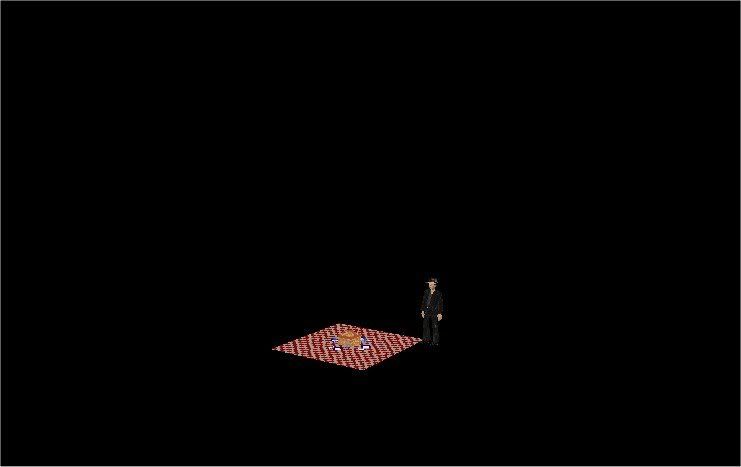

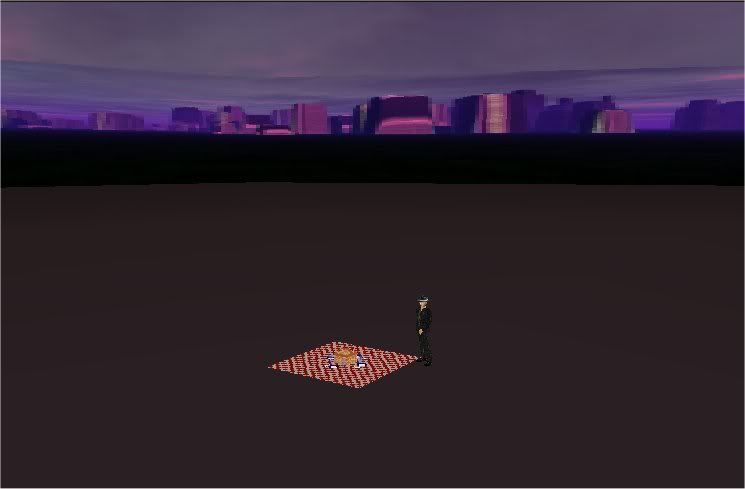

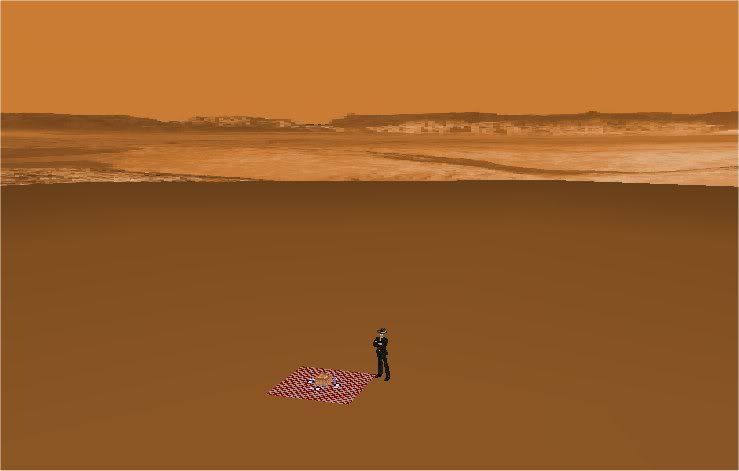
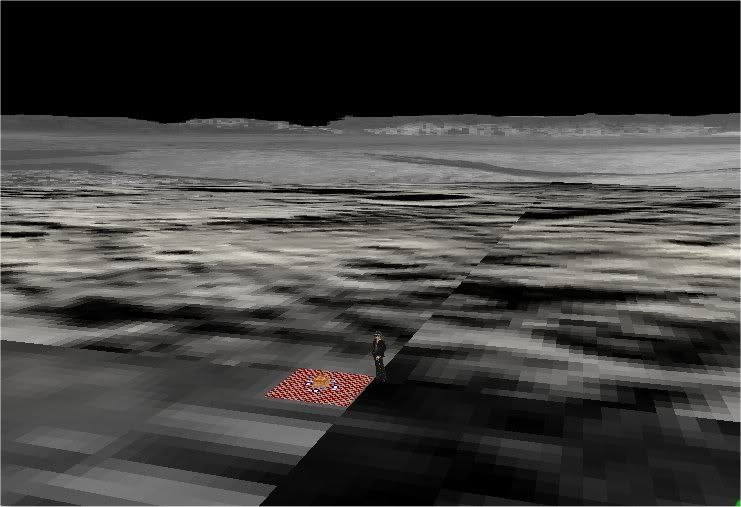
And all I did was change the Sky Box, the rom is invisible so all you see is the Sky Box. My Avi and the picnic rug didnt move at all.