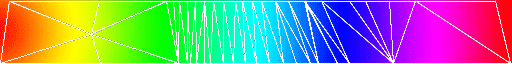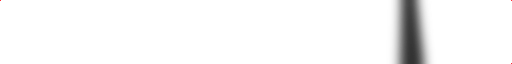Just add a black opacity to the material slots of the ribbons that you don't want to use :)
Map
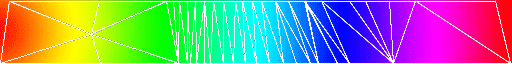
Shadow Overlay
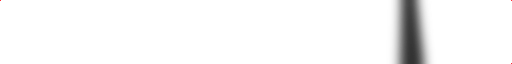
Note: If you want to derive the ribbons as separate items but want to be able to wear them all
together then you can simply change the mesh i.d. by following the steps below:
1. In the Meshes tab click Remove Mesh X
2. Now click + Add and put in a different number such as 31
3. Click the drop down window to the left of the + Add .XMF button
4. Click the blank space at the top
5. Apply Changes
6. Click the drop down window again but this time choose SRMulti.xmf
7. Apply Changes
The product can now be worn with another product derived from the same mesh.
Repeat the above steps for each derivation using a higher number each time, 32, 33 etc.