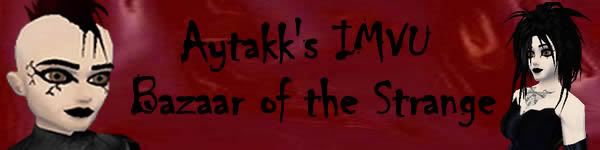Do not buy this item as it doesn't contain any sounds!
1 - Derive from this item. (You need to own your avatar name to be a developer and derive items)
2 - Go to 'Actions' tab and click 'Add'
3 - In the 'sound - .ogg file' section, click on 'Browse' and select the ogg file you want to use
4 - In the box for 'Trigger' type in the trigger word to make the song play
5 - Repeat for as many sounds/triggers you want to put into it
6 - Save and upload your new trigger sound player!
Remember IMVU has a limit of 20 seconds per audio clip and 2mb for the size for each item. I made this item as small as possible to allow for maximum size with the end product and faster loading.
Your sound item will work for male or female avatars and will be located under Male Accessories in the inventory. To play a sound load it up and type the trigger word in chat once its loaded.
Any questions, feel free to ask me.