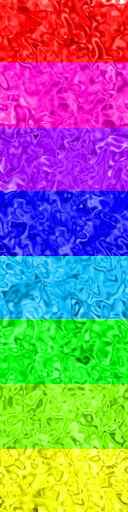
Double, double toil and trouble; Fire burn, and caldron bubble! Well there's no caldron, but you can get your "Bubble" on with the Bubbles. These set of 8 spheres will attack, defense, bounce, whirl, and generally liven up the dullest of chat rooms with their many amazing actions. Sometimes they dance, sometimes they envelope, and sometimes they BLAST! With 7 commands and HUNDREDS of frames of animation, you'll never get bored when playing with these Bubbles!
Commands:
"BubbleJumpers" - Makes Bubbles leap up out of the ground randomly and pop
"BubbleOrbit" - Causes the Bubbles to orbit around you, pulsing as they do
"BubblePulse" - Envelopes you in a slowly pulsing force-field
"BubblePyscho" - Protects you an shield of endlessly exploding spheres
"BubbleShooter" - Blasts out a stream of spheres in front of you
"Encircle" - sends out a snake of Bubbles that patrol around you
"BubbleStop" - Stops whatever effect you last summoned
PLEASE NOTE: This item remains HIDDEN until used! You won't know you have it on until you use one of it's commands. The Bubbles work equally well for Male and Female avies, but are found under "Female Accessories", due to IMVU's lack of a Uni- category. It attaches to the "Female03MasterRoot". There's a limit to the number of things you can attach to any Node, so it might conflict with other items that use that Node, such as Pets. If you find that the Bubbles have stopped working, ensure that you're still wearing it, as adding additional Pets and avie attachments might remove it without you being aware of it. To ensure your full satisfaction with this product, please use TRY IT before you BUY IT! There will be NO REFUNDS if it doesn't fit your needs.
Prefer Fireballs over Colored Spheres? Wish those Bubbles were Eyeballs? And how about some SOUND EFFECTS for that Shooter??? Well quite complaining and DERIVE it! Make your own version, and even sell it the catalog for a small markup over my original, and keep the extra profits for yourself! You can express yourself AND earn credits at the same time. How's that for a sweet deal? You'll need a full account on IMVU, as well as a copy of Previewer. You can find out more about Deriving on the IMVU's Education Center. Here are the templates you'll need below:
To see what's possible with this item, take a moment to examine my demo Derive: Bubbles Demo Derive
This is the Texture map for the Bubbles. Use this to make simple changes, like altering color. Each Bubble has it's own section of the Texture map, denoted by color:
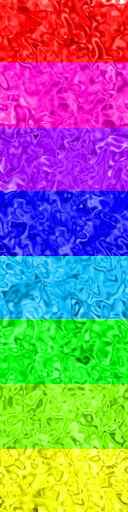
This is the Opacity layer. An Opacity layer is a Black and White silhouette, matching the layout of the Texture map, and it determines how much of a model is visible, transparent, or completely invisible. White is Solid, gray is Transparent, and Black disappears entirely. If you wish to change the visibility of each bubble, you'll need to reference the Wireframe template below in order to plan out your work:

This is the Wireframe layout for the Bubbles. This shows you exactly how the Texture map attaches to the individual Bubbles. You'll need this if you want to make a completely new Texture map or Opacity layer. You can see from the colors it's divided up until 8 sections, each relatively close to one another. Make certain to stay within the boundaries of each section:
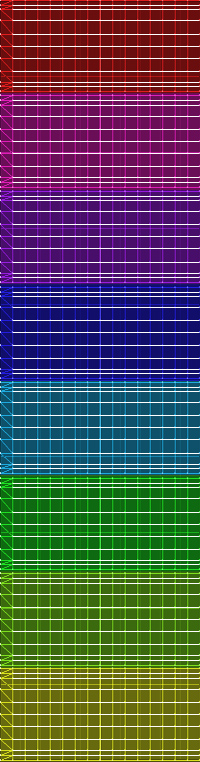
To add sound, I highly recommend you download and use Audacity. It's a free sound editing tool that can export out OGG sound files. OGG sound files compress down to less then 1/10th the file size of WAV files. SO USE OGG FILES!!! You can download it here:
http://audacity.sourceforge.net/
Please keep your sound volume levels within acceptable limits. DON'T MAKE YOUR SOUND AS LOUD AS POSSIBLE!!! Loud sounds will annoy other users, and reduce your sales. Also avoid using Looping sounds, as IMVU has no controls to stop Looping sounds once they start playing.
..