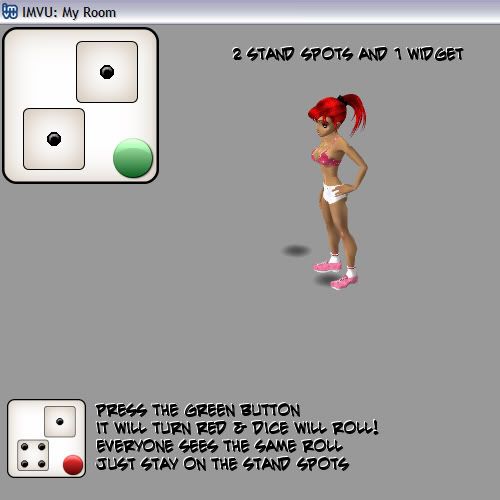
See what's been made using this Flash Widget.
Developers, change the colour of dice OR mesh a game!
Make your board and every stand/sit spot on xsf file will pull up the widget.
Dice widget is triggered by seating nodes in skeleton so you really don't have to do anything or upgrade your previewer!
Graphics on Widget are editable - or you can use my classic bone coloured dice.
There is licensing to follow if you leave your items set to derivable. I prefer it if ONLY NEW MESHES are set to derivable and meshers must monitor licensing please.
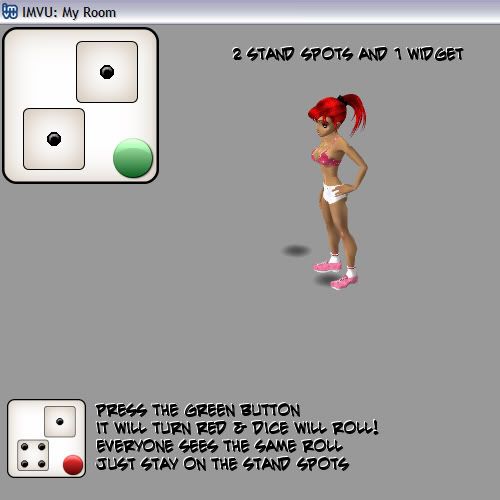
By using templates and/or deriving from this item, you agree to the terms of use:
If you derive from this item, you may not set your item to derivable unless you create a NEW MESH.
You may not use this mesh or opacity to derive from any other product.
Do not recycle my textures, opacities, images or icons and upload/submit them as your own - You may re-use my dice textures when you derive for a new mesh.
Uploading an identical xsf, xmf and flash file will result in a DMCA take down notice and risk loss of developer privileges.
There must be some change when deriving.
Thank you for respecting the terms!
VERY detailed instructions so please read thoroughly:
***This product must include proper credits for the Flash Widget. This is a requirement of using my mesh and the Flash code included.
*** YOU MUST copy and paste this string into your product description page near the bottom:
< a href="http://www.bedican.co.uk/" target="_blank"> < img src="http://www.bedican.co.uk/images/powered.jpg" style="border:0px;"> < /a>
Make sure that there are no spaces between brackets and characters.
Thank you for respecting the terms!
How to derive:
***The dice are a generic bone and black colour. You MAY use my dice widget textures and not change them out.
Dice, widget background and click buttons CAN be edited.
To do this, you will need images for dice, background and buttons all in .png format. Any other format will break the widget.***
The sizes and naming convention are strict and must be adhered to or the widget will break.
Dice size - 64x64 px
Background - 160x160 px
Buttons - 46x45 px
Naming convention:
for dice:
1.png
2.png
3.png
4.png
5.png
6.png
7.png
8.png
9.png
10.png
11.png
12.png
background.png
button_up.png
button_down.png
These names MUST be used for any component that you replace in the Flash Widget.
Here's how to do that:
In the CFL Assets tab of previewer click "Add" to upload your .png images that you are using to replace mine.
You will have to appy changes to get them uploaded. You will not be able to see the widget on your previwer screen.
(It just does not show up and that is IMVU's bug, not mine)
If you do not like your edits in client, be sure to clear cache after any edits before logging in again
(delete .pickle files and PID also from this folder: C:\Documents and Settings\Administrator\Application Data\IMVU )
It is not required that you change dice as I am allowing use of my widget textures.
Do however make sure to create original game board and chair textures.
And un check that derivable box unless you've created a new mesh.
Find the original game [M]OOBLE here.