(This version is for WOMEN ONLY! Men's version sold separately!)


Feeling Ugly? Mysterious? REALLY REALLY Shy???? Then hide away from the world with the Bag Head! This paper sack will keep your noggin well covered, and features cartoonish eye movements so people can still see you emote, even if they can't see your face. It's silly, fun, little creepy, and very bizarre. Really, what more could you ask for?
(For best effect, use it with the IMVU Mario Mustache)
PLEASE NOTE: This version will only correctly fit the Female Avie Torso, and won't properly fit Male avies. There is a separate version available for Men. The head removes Hair, but will work with many, but not all, IMVU Head Accessories. To ensure it works with your choice of Accessories, please use TRY IT before you BUY IT! There will be NO REFUNDS if it doesn't work with your existing outfit or body type.
Prefer the paper bags from your local store? A big Sharpie Grin? Or how about some SOUND EFFECTS!? Well then, quite complaining and DERIVE it! Make your own version, and even sell it the catalog for a small markup over my original, and keep the extra profits for yourself! You can express yourself AND earn credits at the same time. How's that for a sweet deal? You'll need a full account on IMVU, as well as a copy of Previewer. You can find out more about Deriving on the IMVU's Education Center.
This is the Texture map for the Front of the Bag. It's the exact image I used for my version of the product. Use this if you wish to make simple changes, like altering the color or adding markings:

This is the Opacity layer for the Front of the Bag. An Opacity layer is like a Black and White mask used to control what can, and can not, be seen of the Texture map. Think of it like a Inverted Silhouette, where everything that is Black is invisible, and everything that is White is solid. You can use shades of Gray for a glassy appearance, but in this case it won't work very well because of the model's design. If you wish to alter the shape of the Eyes cut into the Bag, you'll need to draw them with Black. The eyes MUST fit into the "Eye Zones", shown below in the Wireframe, or else they won't blink or animate properly:
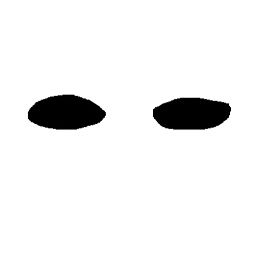
This is the Wireframe template for the Front of the Bag. This shows you exactly how the Texture map attaches to the model. You'll need this if you wish to make a completely new Texture map from scratch, or more likely, to alter the shape of the Eye Holes with a custom made Opacity image:
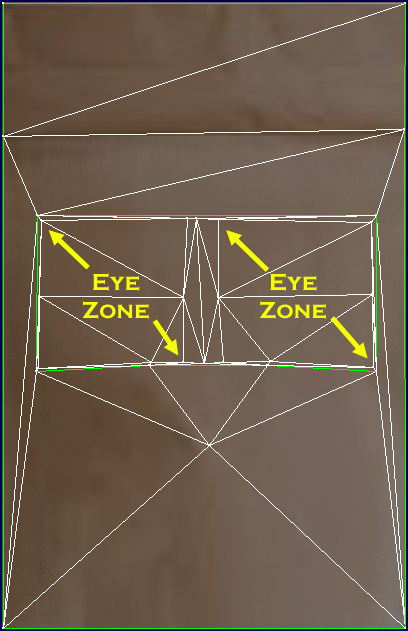
This is the Texture map for the Sides and Top of the Bag:

This is the Wireframe template for the Sides and Top of the Bag. Since on the front of the Bag has an Opacity layer, you'll only need this if you wish to make a completely new Texture map for the Sides and Top of the Bag from scratch:
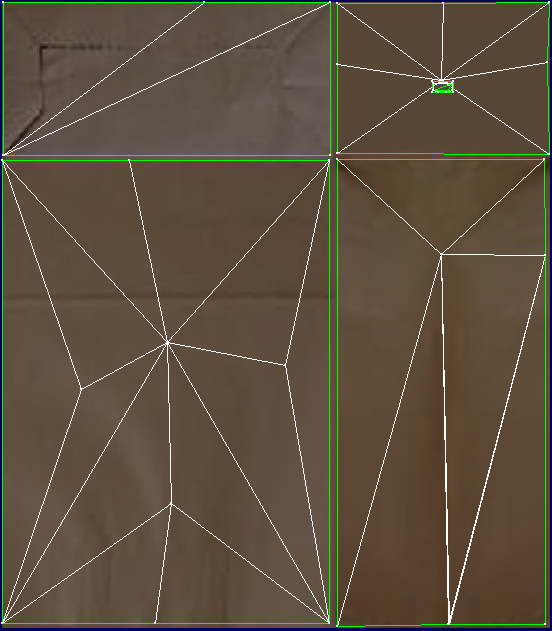
To add sound, I highly recommend you download and use Audacity. It's a free sound editing tool that can export out OGG sound files. OGG sound files compress down to less then 1/10th the file size of WAV files. SO USE OGG FILES!!! You can download it here:
http://audacity.sourceforge.net/