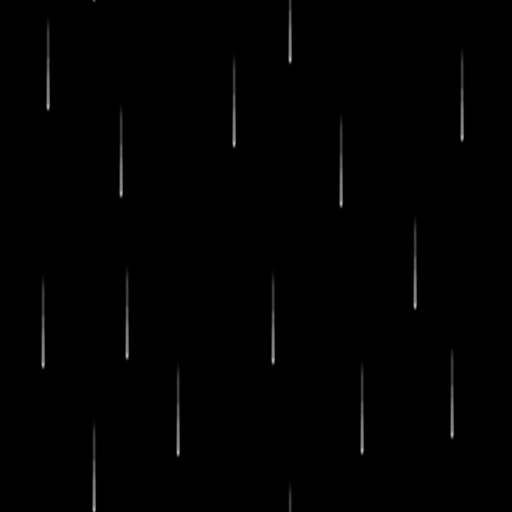
Do "Rain Drops Keep Falling On My Head"? Would you like them to? Get wet and wild with the Personal Rain! This hidden item will cover a sizable area in falling Rain on your command until you tell it to stop. Handy if you need "A Cleansing Rain to Wash These Streets Clean". Whatever the Cliche, you'll never be left "High and Dry" with the Personal Rain!
Commands:
"Rain" - Gives you a gentle downpour.
"RainWind" - Gives you Rain AND Wind, for a more active downpour.
"NoRain" - Stops the Rain.
PLEASE NOTE: This item Remains INVISIBLE UNTIL USED! After use, it disappears again, so you won't know you have it on until you active it. The Personal Rain works equally well for Male and Female avies, and is found under Pets. This item also might conflict with other objects attached to the Base Root Node of the avatar's body. There's a limit to the number of objects you can attach to any Avie body part, so if you exceed that limit on your Root Node, this object or another that uses that Node, will be removed. The Root Node is usually used by Pets. If it ceases to function after you've changed your wardrobe, make certain you still actually have it on. Because it's hidden, you might not know it's gone. To ensure your satisfaction with this product, please use TRY IT before you BUY IT! There will be NO REFUNDS if it doesn't fit your needs.
Prefer a Rain of BLOOD over Water? Or how about some falling objects instead (Hail, Snow, Rocks, Knifes, Skulls, Money, Fireballs)? Well then, get to work and DERIVE it! Make your own version, and even sell it the catalog for a small markup over my original, and keep the extra profits for yourself! You can express yourself AND earn credits at the same time. How's that for a sweet deal? You'll need a full account on IMVU, as well as a copy of Previewer. You can find out more about Deriving on the IMVU's Education Center. Here are the templates you'll need below:
There is a Texture map for the Rain itself, but I haven't provided it here because it's Solid White. If you wish to alter the color of the rain, simply make a 512x512 solid color JPEG in whatever color you desire. If you wish to change the Rain into another form of falling objects, make certain to have a matching Opacity layer to properly mask your objects, as described below. Be aware that the image on the Rain itself tiles MANY times.
This is the Opacity layer for the Rain itself. If you wish to change the Rain into something else (Skulls, Diamonds, Flan, ect), you'll need to edit this image. An Opacity layer image is like a Black and White Silhouette of it's matching Texture map image, telling the computer what parts of the matching Texture map image to show and NOT show. As such, the Opacity and Texture images must both be the same size and layout. Parts of the Opacity layer that are Solid White become completely solid, anything Black disappears, and shades of gray become glassy and transparent. Due to issues with IMVU's transparencies, it's best to avoid Additive and Composite Blending modes in the Editor's Material settings. Well more realistic, these modes also cause hair and clothing to disappear in unsightly ways:
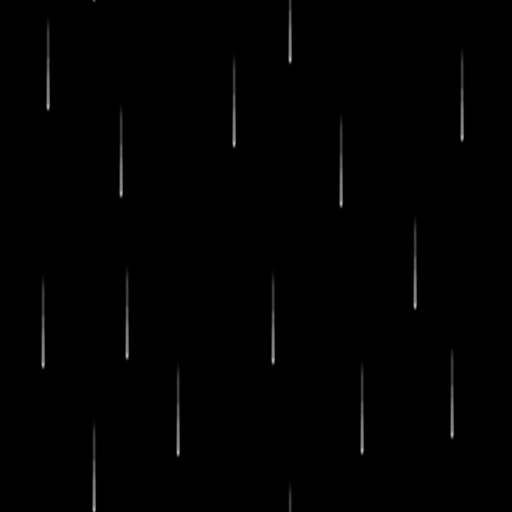
This is the Wireframe layout for the Rain itself. This template is provided to you to give you an idea of how the Texture map and Opacity layer attach to the model itself, which is very important should you wish to make more complicated alterations, like changing the shape of the falling Rain into other falling objects. The Green rectangles scattered around are the sheets that the rain moves down. In the center you'll notice a black square with the rain image on it. This is how large Rain Texture map is compared to each sheet. To make the rain drops as numerous as possible, I've tiled the Rain many times across the surface of the sheets. In you were to put, say, 1 Skull in the center of a image with a matching Opacity layer, you'd see dozens of skulls falling all over the place. Each sheet is offset, so no 2 parts of the Texture map will ever be in the same place, at the same time. This is all to help increase the random and chaotic appearance of the Rain, or whatever falling objects you desire to use:
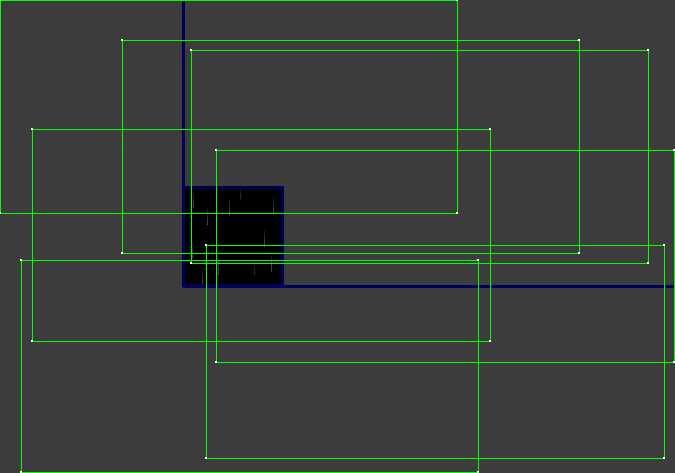
This is a Texture map for the Splashes, at the bottom of the Rain, but it's not included here because it's Solid White. If you wish to change the color of the Splashes, just make an image in the same shape and size of the Opacity layer below, in whatever color you require.
This is the Opacity layer for the Splashes. It's probably best not to alter this, as it's designed specifically to match the Splash models, scattered around the bottom of the Rain. If you wish to remove the Splash entirely, just use a Solid Black image for your Opacity layer, and the Splashes will disappear completely:
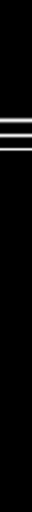
To add sound, I highly recommend you download and use Audacity. It's a free sound editing tool that can export out OGG sound files. OGG sound files compress down to less then 1/10th the file size of WAV files. SO USE OGG FILES!!! You can download it here:
http://audacity.sourceforge.net/
Please keep your sound volume levels within acceptable limits. DON'T MAKE YOUR SOUND AS LOUD AS POSSIBLE!!! Loud sounds will annoy other users, and reduce your sales. Also avoid using Looping sounds, as IMVU has no controls to stop Looping sounds once they start playing.