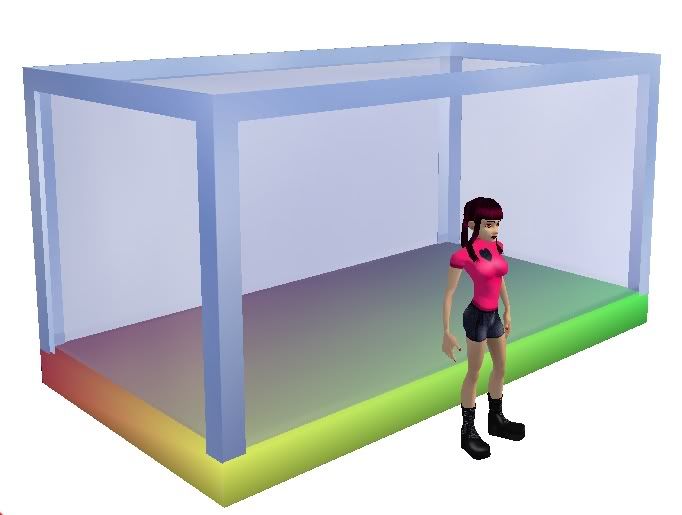Well... just a huge water tank
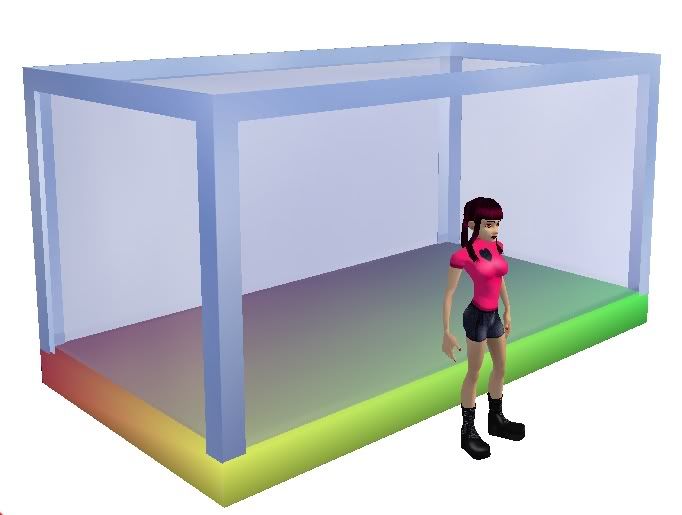
DERIVATION INSTRUCTIONS:
- Textures 1 to 4 are walls of the aquarium. Use the opacity to draw their borders, or any other shape you want. Keep in mind that you cannot use blend as it would result in a glitchy mesh. Textures 1 and 2 are the wide walls and use a 512x256 map, while 3 and 4 are the side walls and use a 256x256 map.
- Texture 5 is the top border of the walls/glass. Just a plain colour similar to walls in a small map (16x16 for example) will work. Get rid of it with a completely black opacity.
- Texture 6 is the base of the tank. Use this map to make texture:

- Texture 7 is the water mass. You can alter its colour, opacity, add a cycling or scrolling animation... it's all up to you. Any texture size will do, but keep in mind that opacity must be the same size!
Have fun creating!