
The secrets to your room ;)
To travel down, click the yellow dot in the centre of the elevator doors and move your camera forward ... this will take you down to the bottom ... now turn around 180 degrees and click the yellow sign on the handrail to move away from the elevator.
Do the same to go up by clicking the yellow dot just above the red arrow next to the elevator doors.

Furniture moving tips.
Add on rooms can suffer with a problem, any furniture with a catalogue number higher than the add on room will not stay in place when the room
is closed and re-opened ... I've included a few furniture nodes for furniture made after this room, but the solution is simple:
Add the furniture to a node in the main room, now zoom out so you can see the underground room as well, select the move tool
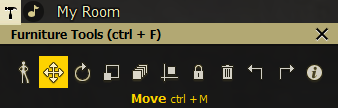
and use it while you hold the Shift button on your keyboard down ... this will let you move the furniture downwards (or up) vertically ... if the furniture has a pose, your avatar can take the ride down with the furniture and supervise moving several pieces at once :)
When you have the furniture down to the bottom, drag it sideways by using the move tool but this time holding down the Control button on your keyboard, don't let it go as the furniture may jump to the top again ... once you've done this a few times it gets very easy.
Any problems, just contact me directly by message, I always answer.
Thanks for your purchase, I hope you have fun with it ^^
My standing and sitting poses.






