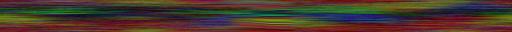
Are terminally boring people not getting the point when you want to change the subject? Wake those boring @#@%#'s up with the Power Punch! Unlike a little punch, this one EXPLODES like a cannon, complete with Smoke Ring from your sonic-barrier breaking knuckle sandwich. It's a blow so powerful, the shock-wave will smack'm in the head from 50 feet away. And should even that FAIL to break through your victim's thick head, the MEGA version will have you leveling buildings. Even if they don't get the point then, it won't matter, because a vaporized Noob is a quiet Noob.
(Disclaimer: Will not actually harm ANYONE. If this fails, try the MUTE Button)
Commands:
"PowerPunch" - Blasts anyone in front of you
"PowerPunchLeft" - Destroys anyone to your Left
"PowerPunchRight" - Destroys anyone to your Right
"MEGAPowerPunch" - Makes that same punch go NUCLEAR!
PLEASE NOTE: This item Remains INVISIBLE UNTIL USED! After use it disappears again, so you won't know you have it on until you active it. The Power Punch works equally well for Male and Female avies, but is found under Male Gloves. Blame IMVU's poor catalog system for that one. This item also conflicts with any item that uses Channel 29 in the avie's body. Extremely few items replace that body channel, but if one of your items does it will either remove this item, or the other item. If it's not working, make certain you didn't accidentally take it off during your last outfit change. To ensure your satisfaction with this product, please use TRY IT before you BUY IT! There will be NO REFUNDS if it doesn't fit your needs.
Want a Solid Red "Blood Beam" instead of colorful Fire? Like your Smoke Rings more solid, or not at all? And how about some SOUND EFFECTS??! Well then, quit complaining and DERIVE it! Make your own version, and even sell it the catalog for a small markup over my original, and keep the extra profits for yourself! You can express yourself AND earn credits at the same time. How's that for a sweet deal? You'll need a full account on IMVU, as well as a copy of Previewer. You can find out more about Deriving on the IMVU's Education Center. Here are the templates you'll need below:
This is the Texture map for the Beam of the Power Punch. You'll notice that it's a bit dark. This is because the Additive Blending opacity I've used, which gives the Beam it's glowing appearance, requires dark images to avoid blowing out the Opacity into solid white. If you use brighter images for this material, it'll become solid white, regardless of color, and the hand will disappear inside entirely. So if you do want to change the color of the Beam using Additive Blending, make sure to use dark images to avoid being blown out. Alternatively, you can change the transparent settings to something other then Additive. It won't "Glow" like fire, but by using a bright color and turning on "Self Illuminated", you can get a similar effect. Also make sure that the left and right edges of your new Texture map match, or you'll see a nasty line shoot down the beam at regular intervals during it's firing:
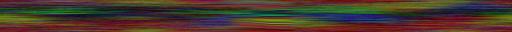
This is the Opacity layer for the Beam. An Opacity layer is an image that matches the Texture map in size and layout, but instead of covering the model with an image like the Texture map, the Opacity image controls how much of it's matching Texture map you can see. It's kinda like a black and white silhouette, with the brighter parts making the matching Texture map more visible and the darker parts making it less visible. Use this to make the Beam more, or less, visible. You can also use it to slightly alter the appearance of the beam. Wavy white lights on Black could create a Lightning-like effect, well solid white vertical lines on solid black would turn the beam into a series of smoke-rings. Whatever you do, make certain the Left and Right edges match, just like the Texture map, to avoid an ugly edge appearing repeatedly as the beam is fired:

This is the Wireframe layout for the Beam. This shows you exactly how the Texture map attaches to the model's body. As you might guess by looking at this image, it's just a tube designed for a long, horizontal image:
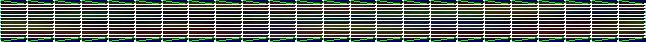
This is the Texture map for the Smoke Ring of the Power Punch. Unlike the Beam, the Smoke Ring needs to have matching edges both on the Right and Left, as well as the Top and bottom. If you fail to match all of the edges, a nasty unintended line will appear somewhere on the Ring well a blast is fired off:
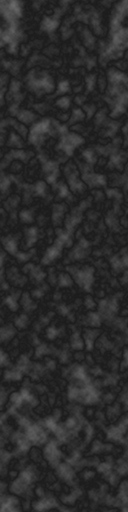
This is the Opacity layer for the Smoke Ring. I used an image that is virtually the same as the Texture map. as I wanted only the lighter parts of the smoke to be visible, but if you want more solid Smoke, use a lighter color, or even a solid white image. If you wish to remove the Smoke Ring, or the Beam itself, simply replace either Opacity layer with a completely black image:
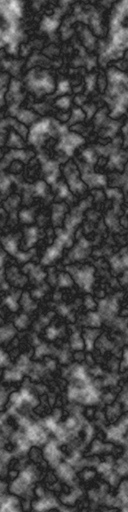
This is the Wireframe layout for the Ring. The Left and Right sides are inner edges of the Ring. The Top and Bottom are the circumference:
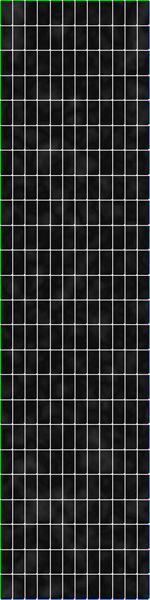
To add sound, I highly recommend you download and use Audacity. It's a free sound editing tool that can export out OGG sound files. OGG sound files compress down to less then 1/10th the file size of WAV files. SO USE OGG FILES!!! You can download it here:
http://audacity.sourceforge.net/
Please keep your sound volume levels within acceptable limits. DON'T MAKE YOUR SOUND AS LOUD AS POSSIBLE!!! Loud sounds will annoy other users, and reduce your sales. Also avoid using Looping sounds, as IMVU has no controls to stop Looping sounds once they start playing.