NOTE: Recommended ONLY for advanced users who can deal with the need to add & work with an external light source creatively!
[There can be Absolutely NO REFUNDS TO THOSE WHO CAN'T FIGURE OUT THE SUBTLETIES INVOLVED HERE]
THERE ARE BASICALLY TWO WAYS TO LIGHT UP THE ROOM AND YOUR ITEM
EACH WITH THEIR OWN ADVANTAGES AND DISADVANTAGES
1 - When you wear an ambient light
Like with Aura Light By SPRNOVA
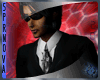 &
&
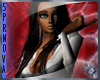
the scene will be illuminated in one fashion
2 - When you add a spot light or fire light
then the scene will be illuminated in a completely different way
(Be SURE to EXPERIMENT with placing it on Walls & Cieling TOO! - See the difference?)
As with:
TheMouseMaiden: Furniture - Search for "light"
&
You may use the "TRY IT" Button above but you will hardly be able to see anything without adding more light so it will not do it much justice.
In this mode you are only allowed to add wearable light and NOT furniture items :(
If you own a wearable light and put it on in shop mode you can at least get an idea of the lighting conditions
You can also try pasting the following URL into your browser
"imvu:PeerReview?mcg=0&pid=14208377"
In Peer Review Mode you can also add a wearable light. You May also add any furniture you own to the spinning furniture spot but ...
Again, it's limited because IMVU took away the furniture tools in shop/review mode that would allow us to move the added light to a more useful location
(the light stays directly under your item, illuminating only it's underside)
unless it's one of those lights that have 2 components (eg. purple from above and teal from below)
Here's some more pics and videos to help demonstrate what's possible with this concept: