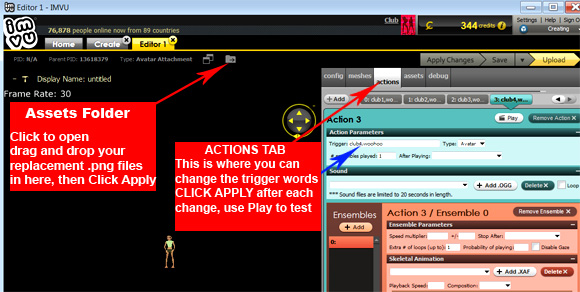| Developers this system is
derivable, 4 separately triggerable particle effects or just pop them
all off at once with one trigger word! Awesome Fun and AWESOME sellers!
This system is designed to be simple or complex depending on your knowledge of how particles are used on imvu. For experts that know particles already, jump to the information you need > HERE. |
||||||||
|
Guide To Deriving Particles First I need to warn you that IMVU particles are in alpha, they can and do change. If IMVU breaks something, then it's me that has to fix it, I have had NO issues doing this for the past 3 years of working with particles, BUT if they break so I can't fix.. your products going to break too. And that is a risk that YOU carry deriving from this product. Particles are NOT supported by IMVU, they are an experimental alpha product... for nearly 5 years hehe. Here's something's you need to know
Beginners Start Here This system has 4 effects Each effect uses a different image, you can change these images by making your own, naming them the same as mine and dragging them into the assets folder. Below are the images I used. I suggest you open your graphics program, make a 128x128 image, Put like a lil star in the middle and then add an outer glow to that, Don't save with any background.. just the image part you make
If you want some more particles I have made download these. How To Add Particles Adding particles is simple. Click derive from this product and let the client open.
Trigger Words These can be changed in the Actions Tab, each trigger word is separated by a comma. The first trigger word should be unique just to that effect, after that you can add triggers that fire off multiple effects, just name them the same. Best thing is to open the client and see what I did. My triggers are like club1,woohoo and I put woohoo in every effect I want to go off when its typed in, if I put that in just 2 or 3 effects then only those will go off. With trigger words limit it to a max of like 4. If you go to enter a trigger and cant type in the tab.. open and close it using the icon by the assets folder, and try opening and closing the bottom tool bar where your furniture/ clothes and outfits are.. weird IMVU glitch
|
||||||||
|
For those of you that know particles here's the information you need. 4 .png images are used, they are named: club1.png , club2.png , club3.png , club4.png Major Geekyness: If you understand .jsons these can be changed to! just name the same and drop in the assets folder. .json names used are: trigger14u.particles.json , trigger24u.particles.json , trigger34u.particles.json , trigger44u.particles.json |