
Need to make it Rain like a Baller? Then let those ducats fall, son, with the Cash Flicker! As demonstrated by infamous T-Pain, this heedless display to wealth will show the world that money ain't NOTHIN' to a man like you. Let those penniless chumps go dive'n for your spare change well you laugh it up like a mad . After all, you ARE the %1!
Commands:
"FlickAFew" - drops a few bills
"MakeItPour" - rains down money like Scrooge McDuck!
"HoldCash" - adjusts the Bills in your hand so you hold them better
PLEASE NOTE: The Cash Flick works equally well for Male and Female avies, but is found under Male Gloves. This item also conflicts with any item that uses Channel 94 in the avie's body. Extremely few items replace that body channel, but if one of your items does it will either remove this item, or the other item. It might not properly fit certain items like Hand Replacements and Custom Avatar Bodies. To ensure your satisfaction with this product, please use TRY IT before you BUY IT! There will be NO REFUNDS if it doesn't fit your needs.
$100 Bills not enough for you? Need some money sound effects? Well quite complaining and DERIVE it! Make your own version, and even sell it the catalog for a small markup over my original, and keep the extra profits for yourself! You can express yourself AND earn credits at the same time. How's that for a sweet deal? You'll need a full account on IMVU, as well as a copy of Previewer. You can find out more about Deriving on the IMVU's Education Center. Here are the templates you'll need below:
This is the Texture map for the Stack of Cash. Use this to small changes to the appearance of the Stack, like currency or denomination:

This is the Wireframe layout of the Stack of Cash. This shows you exactly how the Texture map attaches to the Stack. Use this if you wish to heavily change the appearance of the Stack:
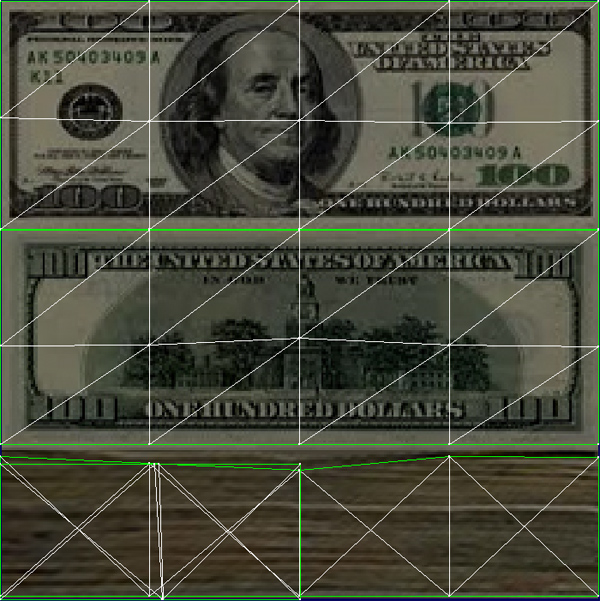
This item has loops setup for the "MakeItPour" command. If you wish that command was longer, or shorter, you can change the loop count to fit your needs. Just make sure the number you set is the same for both the Skeletal and Morph animations, or problems will occur.
To add sound, I highly recommend you download and use Audacity. It's a free sound editing tool that can export out OGG sound files. OGG sound files compress down to less then 1/10th the file size of WAV files. SO USE OGG FILES!!! You can download it here:
http://audacity.sourceforge.net/
Please keep your sound volume levels within acceptable limits. DON'T MAKE YOUR SOUND AS LOUD AS POSSIBLE!!! Loud sounds will annoy other users, and reduce your sales. Also avoid using Looping sounds, as IMVU has no controls to stop Looping sounds once they start playing.