
Something missing from your party? Feel like you have too many free hands? What you need is the ubiquitous Red Cup! This ever present party-time necessity allows you to hydrate your avie with the beverage of your choice at any time. Only squares mingle with 2 free hands. You don't even have to get up and find the refreshment table, since this cup is always on call. Of course what you put in the cup is up to you... as is who you end up texting later in the evening. ACK!
Commands:
"FillCup" - poses your avie's arm and fills the Cup up
"Drink" - to enjoy your beverage
"Bletch" - for when you feel a little gassy
"4DaHomies" - Allows you to give respect to those who party no more... :(
PLEASE NOTE: The Red Cup works equally well for Male and Female avies, but is found under Male Gloves. This item also conflicts with any item that uses Channel 93 in the avie's body. Extremely few items replace that body channel, but if one of your items does it will either remove this item, or the other item. It might not properly fit certain items like Hand Replacements and Custom Avatar Bodies. To ensure your satisfaction with this product, please use TRY IT before you BUY IT! There will be NO REFUNDS if it doesn't fit your needs.
Not fond of Red? Prefer a Clear Beverage? And how about some Sound Effects??? Well then, quite complaining and DERIVE it! Make your own version, and even sell it the catalog for a small markup over my original, and keep the extra profits for yourself! You can express yourself AND earn credits at the same time. How's that for a sweet deal? You'll need a full account on IMVU, as well as a copy of Previewer. You can find out more about Deriving on the IMVU's Education Center. Below is the template you'll need to get started (Right Click and Save As to your computer):
This is the Texture map for the Body of the Red Cup. Use this to make small changes to the appearance of the Red Cup, like Color or Decals:

This is the Wireframe layout of the Body of the Red Cup. This shows you exactly how the Texture map attaches to the body of the Cup. Use this if you wish to heavily change the appearance of the Cup:
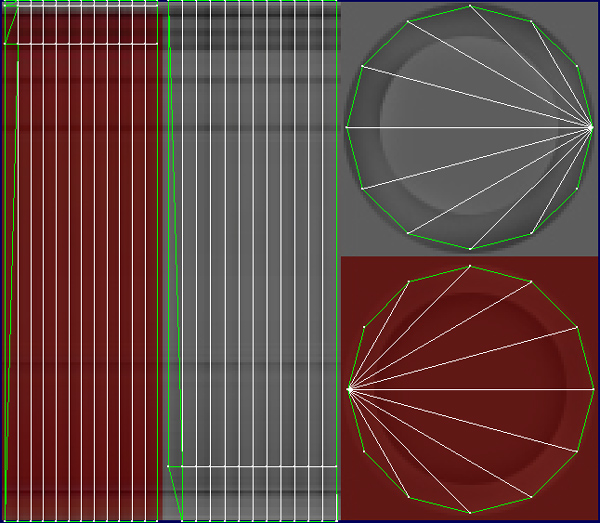
This is the Texture map for the Soda inside the Red Cup:

This is the Opacity layer for the Soda. This is basically a gray image, where the darker the image appears, the more transparent it becomes. If you used solid Black, the Soda would disappear, solid White and the Soda would be completely opaque. It's best to have little, to no, darkness for this image, as it will make the contents of your Cup very hard to see. In this sample image, it's almost pure White:

This is the Wireframe layout for the Soda inside the Red Cup.
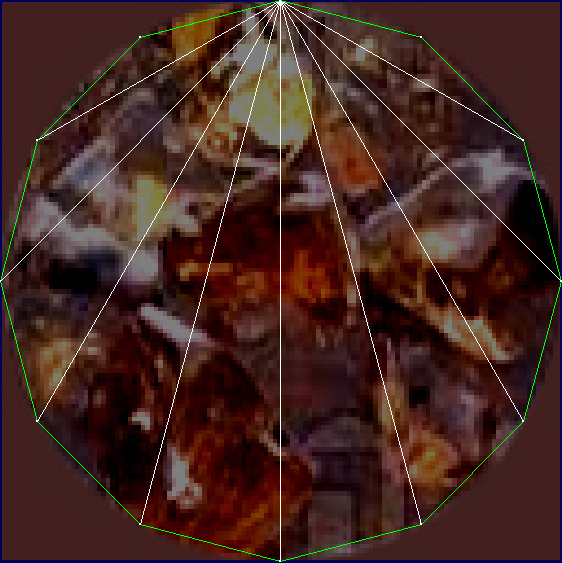
To add sound, I highly recommend you download and use Audacity. It's a free sound editing tool that can export out OGG sound files. OGG sound files compress down to less then 1/10th the file size of WAV files. SO USE OGG FILES!!! You can download it here:
http://audacity.sourceforge.net/