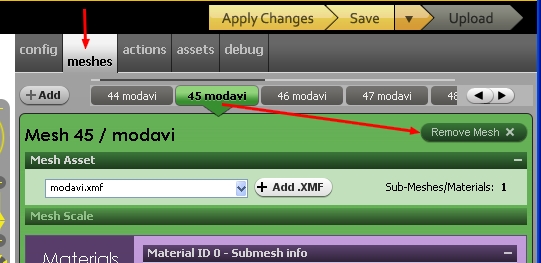|
DERIVABLE RESIZEABLE AVI
DO NOT BUY !!
This article is for
derivations only!
Instructions
click Debug / Debug02
in section Mesh0:
click NodeName (turn blue)
click Override (or
Edit) at bottom
Insert node name (for exammple Female03MasterRoot)
click OK
click ScaleAbsoluteX (turn blue)
click Override (or Edit) at bottom
insert value (for example 2)
click OK
repeat the same procedure for ScaleAbsoluteY (insert same value)
repeat the same procedure for ScaleAbsoluteZ (insert same value)
To change to another node, repeat the same procedures on Mesh1
Note: resizing a bone, all the bones children change in the same way.
you can change up to
10 nodes

Optional:
the mesh unused (Mesh1, mesh2... ecc) can be deleted:
in tab Mesh, select unused mesh and click Remove Mesh X (same index of
tab debug)
in Alert window, confirm the deletion.
Click Apply Changes.
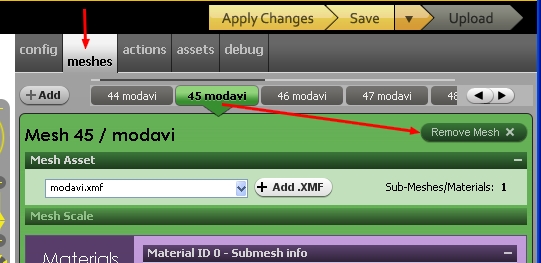
please try before you buy, No refund!
derivable

|