
Is your demon feeling rather under-equipped? Perhaps your devil lacking the tools of the trade? Maybe it's time to soup up that wimpy hell-spawn with the proper tool of wickedness... an Evil Pitchfork! This implement of eternal torment hides itself from for the unwary soul, until summoned forth by your Dark Powers. Once called forth from the void it burns its way out of the ground below you and into your waiting claws. It even includes a handy stabbing attack, for those times when you need to make... A POINT! (a pun worthy of HECK)
Command:
"Pitchfork" - To bring forth your EVIL WEAPON!
"PFStab" - To gouge Saint and Sinner alike.
PLEASE NOTE: This item remains HIDDEN until used! You won't know you have it on until you activate it. The Evil Pitchfork works equally well for Male and Female avies, but is found under Male Miscellaneous. This item also conflicts with any item that uses Channel 88 in the avie's body. Extremely few items replace that body channel, but if one of your items does it will either remove this item, or the other item. If it doesn't appear to be working, make certain you actually have it on your avie. To ensure your satisfaction with this product, please use TRY IT before you BUY IT! There will be NO REFUNDS.
Prefer a traditional Red Steel Pitchfork over burnt wood? Wish that stabbing sound came with some cries of mercy? Well then, quite complaining and DERIVE it! Make your own version, and even sell it the catalog for a small markup over my original, and keep the extra profits for yourself! You can express yourself AND earn credits at the same time. How's that for a sweet deal? You'll need a full account on IMVU, as well as a copy of Previewer. You can find out more about Deriving on the IMVU's Education Center. Here are the templates you'll need below:
This is the Texture map for the Shaft of the Pitchfork. This is the exact image I used on the Shaft. You can use this for simple changes to the Shaft, like Color:

This is the Texture map for the Shaft of the Pitchfork. This shows you exactly how the texture map attaches to the model, as well as the correct aspect ratio, which you don't see in the Texture map. You'll need this image if you want to create a new Texture map from scratch. Once you've made your new image, make certain to shrink it down to 512x64, or less (within the Power of 2 = 32, 64, 128, 256, or 512):

This is the Texture map for the Pitchfork's Forks:

The Pitchfork's Forks have an Opacity image, but I've left it solid white, so there is no template here for it. If you wish to remove parts of the Forks, or remove the Forks entirely, just make a Black and White Silhouette of your Forks Texture map, with the parts you want to see White and the Parts you don't, solid Black. A solid Black image would remove the Forks entirely, should you want just the Shaft or the 2D Parts:
This is the Wireframe layout for the Forks. If you wish to change their shape in the Opacity layer, or make a new Texture from scratch, you'll need this Template:

This is Texture map for the 2D Parts of the Fork. To make changes to the shape, you'll need the Opacity layer and Wireframe layout templates below:

This is the Opacity layer for the 2D Parts of the Fork. Just like I explained with the Fork's Opacity layer, it's a Black and White Silhouette of your Texture map, with the parts that are visible White, and the rest Black. You'll need the Wireframe layout below to see exactly how to match your new shape to the existing model. Also make certain both the Texture map and Opacity layer are the same size image:

This is the Wireframe layout for the 2D Parts. The 2D Parts are all on a single square sheet, the wireframe Forks you see are simply there to give you some idea where the sheet and the Forks line up:
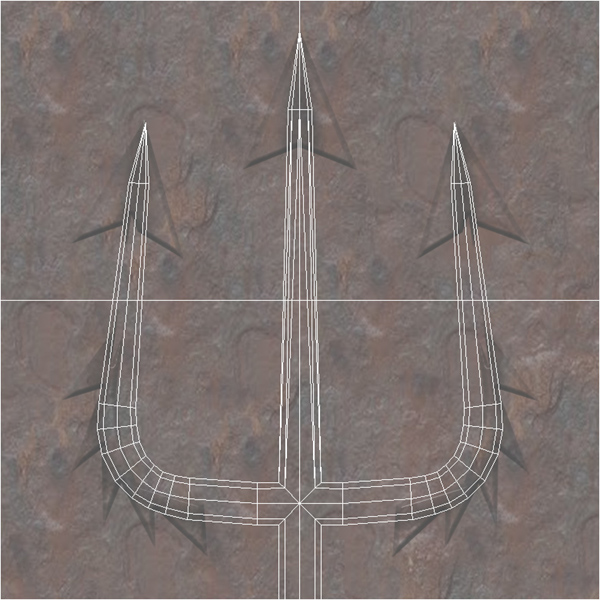
This is the Texture map for the Ground Fire, seen on the floor as the Pitchfork rises up out of the ground:

This is the Opacity layer for the Ground Fire:

This is the Texture map used for the Pitchfork Fire, which covers the entire weapon. Bear in mind that it tiles the weapon about 4 times, so really there's 4 copies of this image on the Pitchfork. If you change this image, make certain the top and bottom of the image you use match, or you'll see a line that will move continuously up Pitchfork. Also bear in mind that you can modify the Animation settings, to change the appearance of this effect:

This is the Opacity layer Pitchfork Fire. If you want to alter the shape of the Fire, you'll need to modify this. If you wish to remove the Fire entirely, you can change this to a tiny Black image, and the Fire on the Pitchfork will vanish entirely:

To add sound, I highly recommend you download and use Audacity. It's a free sound editing tool that can export out OGG sound files. OGG sound files compress down to less then 1/10th the file size of WAV files. SO USE OGG FILES!!! You can download it here:
http://audacity.sourceforge.net/