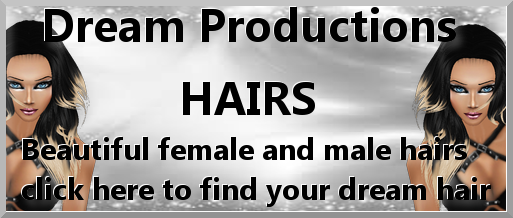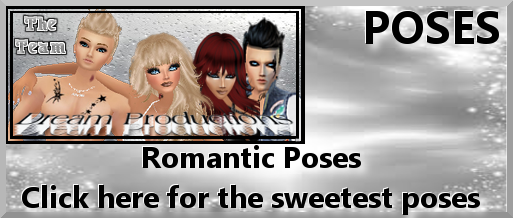Empty Pose Derive
This is already set up to put your couple poses in that's been made from the deliverance pose maker. All you have to do is change the texture and opacity in slot 02 located under meshes tab. Then put your xaf files by clicking the action tab then and where it says ADD XAF button click that and load in your file. Then do the same for the other pose spot thats called stance.Blue. Put in your face animations ect into where it says ADD XPF.
That's all you have to do. Ok now i will explain it from scratch.
First under config tab click the button that says ADD XSF and put in your xsf file. Then click the meshes tab and click ADD XMF then put in your xmf file. Then change the texture and opacity to what you want. Click apply. Then now we add the poses section. So click the actions tab. At the very top click +ADD in trigger type in stance.Red exactly like that. then put 0 in ensembles played. Then where it says AFTER PLAYING: use the drop down menu and select Pick same ensemble.Then further down find the little box that says "disable gaze" and tick it. Then where it says "composition" use the drop down menu for it and select replace. Then add your xaf file by clicking the +ADD XAF button. Click apply. One of your poses should be in place now. Ok now do the same above for the other pose click +ADD at the very top again and follow the steps we did earlier except instead of type in the trigger box stance.Red wer gonna type stance.Blue
Please note i earn nothing from this product.