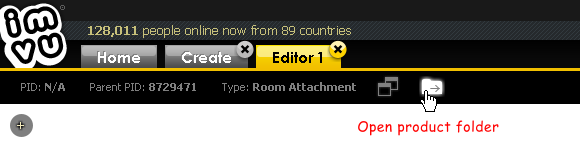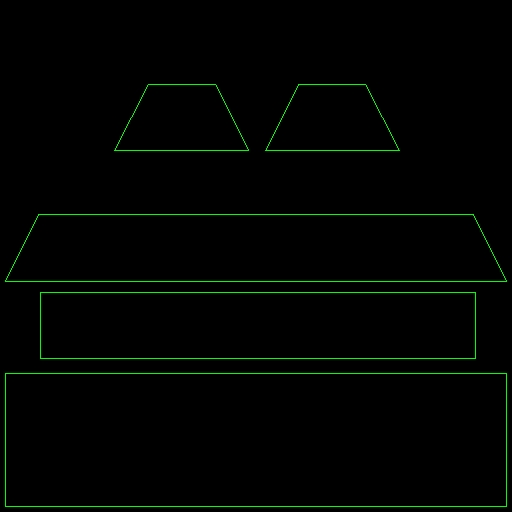
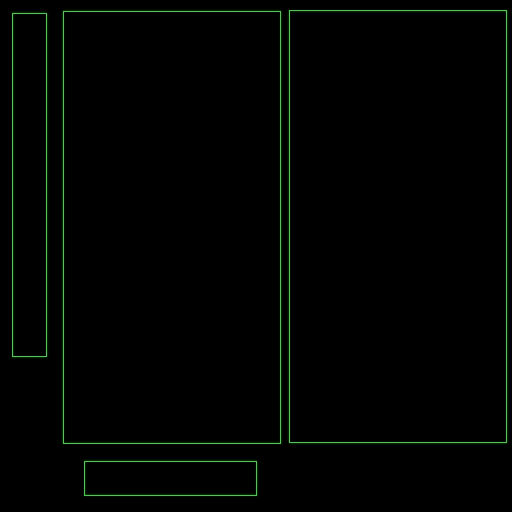
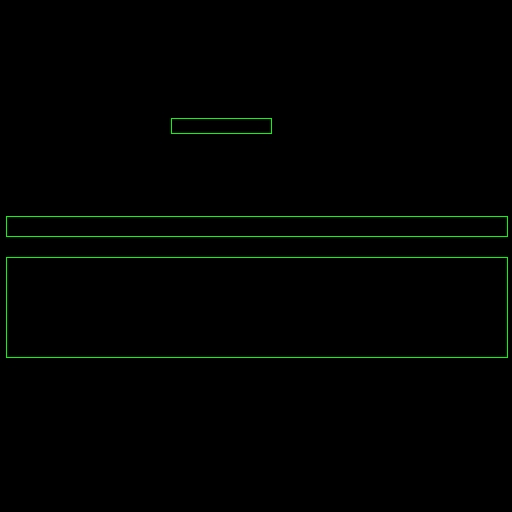
HOW TO USE
|
That means - when users sit in the spot, it will open the web browser and take them to that page.
To specify the target page for your derived product, simply create a text file with Notepad <url>http://it.imvu.com/shop/web_search.php?manufacturers_id=7123990</url> Save the file as Link.xml (case-sensitive), and open Create Mode to derive from this product.
In the Product Editor, open the project folder (where all the files for this product are located)
Move the file Link.xml to that folder, save your product in Create Mode, upload and test it!
|