|
Chess CREATORS VERSION ONLY!
Derive and make your own chess game!
2 Players!
*** CREATE YOUR OWN CHESS GAME ***
To make your own puzzles, just create chessgfx.txt file.
Put there links to pictures (see example below).
Attach chessgfx.txt file and graphics to Assets.
If you have any questions or problems, just send me a message.
*** example of chessgfx.txt file ***
board.png
1pawn.png
1rook.png
1knight.png
1bishop.png
1queen.png
1king.png
1bishop.png
1knight.png
1rook.png
2pawn.png
2rook.png
2knight.png
2bishop.png
2queen.png
2king.png
2bishop.png
2knight.png
2rook.png
* TRY IT *
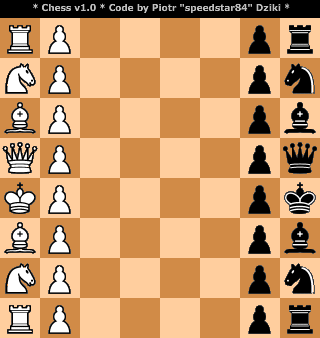
*** How To Make Own Chess Game - Step By Step Tutorial ***
1 - You can make your own graphic theme for chess game. Create 320x320 board picture and pictures in two different sets for pawn, rook, knight, bishop, queen and king. For rook, knight and bishop you can use two diferent ones if you like. Size for pawns should be 40 pixels in width and 40 to 80 pixels in height (game will correct position if height is more then 40).
2 - Create file chessgfx.txt where you will place your graphic file names. First line is name of board picture, next 9 lines are player 1 pawns, and next 9 are player 2 pawns.
Example (order is important):
board.png
1pawn.png
1rook.png
1knight.png
1bishop.png
1queen.png
1king.png
1bishop.png
1knight.png
1rook.png
2pawn.png
2rook.png
2knight.png
2bishop.png
2queen.png
2king.png
2bishop.png
2knight.png
2rook.png
3 - Click "Derive from product" on bottom of the page. In Creator, on top you will have something like "PID: N/A Parent PID: 10695086" and two icons. CLick second icon which looks like folder with right arrow.
4 - New window will be open. Directly copy chessgfx.txt and pictures there. If you are using windows XP, watch out for Thumbs.db hidden file when you have picture thumbnails preview on. It can take several hundreds of additional kB size. To be sure and remove them, select Search, click "All files and folders", write "thumb" in text box, check "Search hidden files" and click Search button. If any of Thumbs.db will appear on the list, just delete them.
5 - Back to your Creator. Click "Apply Changes" and "Save".
6 - Now sit on the chair. Chess application should appear with your own graphic theme! =)
*** How to make animated pawns? ***
In chessgfx.txt file you can now add infinite number of frames (I suggest 3 frames).
They are goes from first to last, then back from last to first one.
You can use double resolution graphics (80 pixel width). It will be scalled into correct 40.
chessgfx.txt 3 frame pawn animations example:
board.png
1pawnframe1.png
1rookframe1.png
1knightframe1.png
1bishopframe1.png
1queenframe1.png
1kingframe1.png
1bishopframe1.png
1knightframe1.png
1rookframe1.png
2pawnframe1.png
2rookframe1.png
2knightframe1.png
2bishopframe1.png
2queenframe1.png
2kingframe1.png
2bishopframe1.png
2knightframe1.png
2rookframe1.png
1pawnframe2.png
1rookframe2.png
1knightframe2.png
1bishopframe2.png
1queenframe2.png
1kingframe2.png
1bishopframe2.png
1knightframe2.png
1rookframe2.png
2pawnframe2.png
2rookframe2.png
2knightframe2.png
2bishopframe2.png
2queenframe2.png
2kingframe2.png
2bishopframe2.png
2knightframe2.png
2rookframe2.png
1pawnframe3.png
1rookframe3.png
1knightframe3.png
1bishopframe3.png
1queenframe3.png
1kingframe3.png
1bishopframe3.png
1knightframe3.png
1rookframe3.png
2pawnframe3.png
2rookframe3.png
2knightframe3.png
2bishopframe3.png
2queenframe3.png
2kingframe3.png
2bishopframe3.png
2knightframe3.png
2rookframe3.png
*** How to make sounds? ***
In chesssfx.txt file you can add your own sounds into the game.
If you dont want sound in selected cases, you can write nosound.mp3 in this line.
Supported audio format is mp3 (I suggest to use as high compression as it is possible).
You have to change mp3 extension into any other, like for example sfx (there is something wrong with mp3 extension files on imvu servers).
chesssfx.txt sound example:
startgame.sfx
1pawnchoose.sfx
1rookchoose.sfx
1knightchoose.sfx
1bishopchoose.sfx
1queenchoose.sfx
1kingchoose.sfx
1bishopchoose.sfx
1knightchoose.sfx
1rookchoose.sfx
2pawnchoose.sfx
2rookchoose.sfx
2knightchoose.sfx
2bishopchoose.sfx
2queenchoose.sfx
2kingchoose.sfx
2bishopchoose.sfx
2knightchoose.sfx
2rookchoose.sfx
1pawnattack.sfx
1rookattack.sfx
1knightattack.sfx
1bishopattack.sfx
1queenattack.sfx
1kingattack.sfx
1bishopattack.sfx
1knightattack.sfx
1rookattack.sfx
2pawnattack.sfx
2rookattack.sfx
2knightattack.sfx
2bishopattack.sfx
2queenattack.sfx
2kingattack.sfx
2bishopattack.sfx
2knightattack.sfx
2rookattack.sfx
move.sfx
checkmate.sfx
Related:




Recommended:





|

