Avatar Soul
Genderless
This is another first on IMVU. Making your avatar even more life like,
it can now have an Avatar Soul ! It will add to the lifelike ability
of your Avatar and can be used in many role-play applications
Would you like to have a customized Avatar Spirit?
Ask your favorite creator to change the texture
The texture is animated so you cannot place wording on it
BUT it can be different shaped and colors!!! :D
It just may make 'your' avatar a little more lovable, too!
Excellent conversation starter!
An Excellent Role Play Item!
Helps get the chats going!
Derivable by your favorite creator. One simple texture
of the 256x256 it must be a .PNG file. The .PNG file
must have Transparency and Blending Set to
remove the back ground
An Example .PGN file is below
it's layered so you can have it and play
with it. Save your .PNG graphic to the
projects folder and press apply

Name your .PNG file AvatarSoul.png
Copy and Paste Your .PNG File to the 'Projects Folder' Here
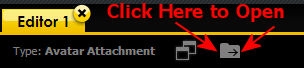
And Make sure to name it "AvatarSoul.PNG"
- HALP -
Easy to find, once you know how. If you look at your avatar from the front
and zoom the camera in, you can't see into the Chest Area of the Avatar. With your
camera as close as you can go, Grab the 'background' of the room with a Left Mouse
Click and 'Slide' the avatar to your Right. Not to much thought about 1 Foot. Now
Swing the camera around to look at the left shoulder and Zoom in again. :D It takes
a bit of practice but you will find the best
view of your avatar upgrade product.
!!! Great for conversation !!!
Below are more 'Inside body parts' you can add to yours :D
Be sure to look at the "Derivations" for each one for more selections
The 'Derivations Link' is just under the 'Buy Button' on the HTML page
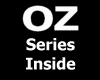
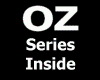
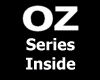
Heart1 Brain Courage

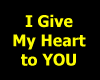

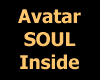
Heart2 Heart3 Baby Inside Avatar Soul
|
Weddings Music Ambiance |
Candlelight Dinner for Two |
Wedding Priest & Vows |
|||
 |
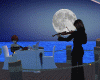 |
 |
More Wedding Items
Creator's Notes & Tips:
Graphics!!!
I have used small sized graphics for the excellently LOW Kb to help reduce overall client crashing.
This also leaves you plenty of Kb Room to add your wonderful artwork and still have a light weight product.
Please note, if your color combinations are not working, adjust the Vertex On or Off as needed.
You can also adjust the "Self Illumination". Experimetn with these settings.
You may use any size graphic you wish. If you need more detail use a Larger Graphic 256x256 or 512x256, etc. This
project may use Mapped (below) and / or Standard graphics in a 128x128 (low Res/Kb), 256x256 (normal Res/Kb) and up to 512x512 (High Res/Kb) Look closely at my "starter" textures in the Create Mode to get an idea of their layout, sizes, more... Experiment!
Most all textures are 'standard' (as in the preview pane of Create Mode except for any UV Mapped as in the below) Change as many textures as you want. I suggest you make yours unique!
Can you use my textures on my products? YES!
Can you use my textures on other products? No.
Creators Notes:
Yes this is pretty much a straight forward derive *but* you can change the
Glowing Object onthe end of the staff too! It is easy. These are called
'Particals'
The partical material MUST be square. It is usually 256x256. It must be
a .PNG file and the background must be transparent. The one I used is very simple
My artwork contains a Bright White Center and fades toward the outer edges. BUT?
How do you get the PNG file into the project? It is not in the Materials List?
Follow the diagrams below :D
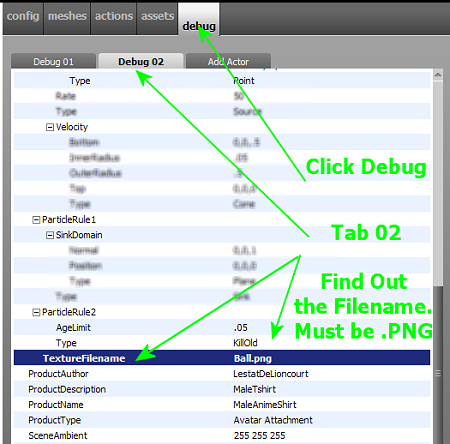
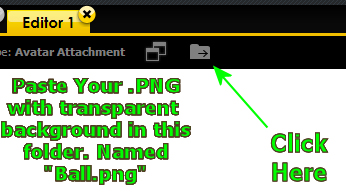
On any project with Partical Effects, Find the File Name under Open this Folder and Paste your File Inside it :)
the Debug 02 Tab. Look down the list of parameters for the You can "Right Click - Copy" your Ball.png file
"Texture Filename" This one is called Ball.png Your artwork (where you saved it) and then Right Click inside
must be called that exact name or you have to edit the Debug. this folder and select "Paste" ... Press Apply :D
Just use the same name when you save your artwork :D
Please, keep in mind, your graphics dimensions can be larger or smaller than mine.
Confused? Just drop me a PM and I will respond as soon as possible.
You may also find handy the " Creator's Helping Hands" It makes the avatar Stand Still for photos, etc.
ENJOY

Make Avatars Stand Still
Note: Graphics are Granted Use License for *this* project only. As always, if you have questions or need help, I am here.
Presenting the
Storybook Theater
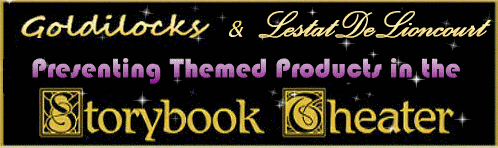
presented by
Goldilocks & Lestat

